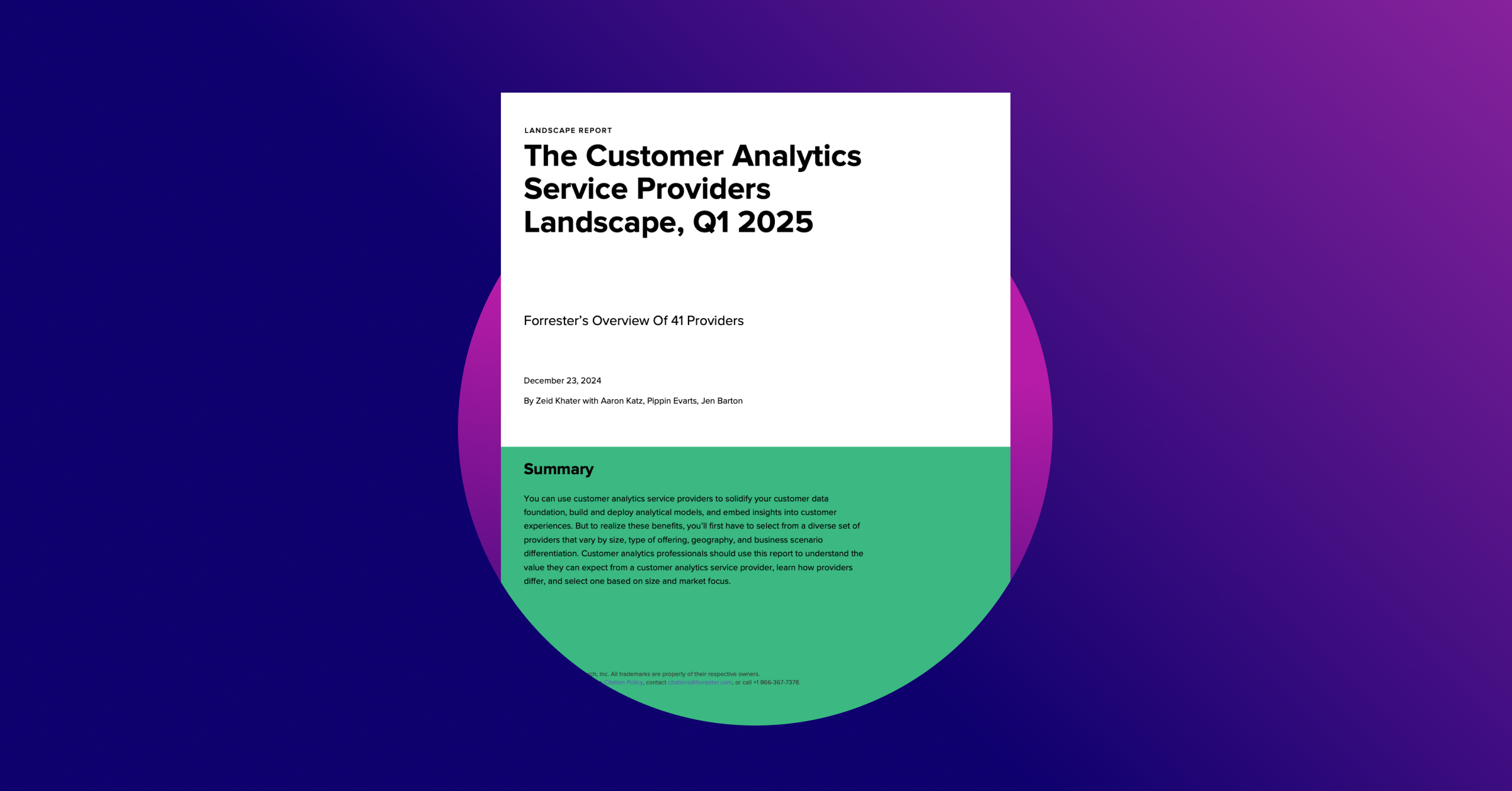Increase Conversion Rates By Measuring Bounce Rates
“Bounces” , also known as one-time page loads, one time access rates, or single page entries, measure visitors who enter your website and leave without looking at a second page. Not all bounce is bad (maybe they did need to view your home page just to find your phone number.) However, when your bounce rate (single page visits divided by entries on that page) gets very high, you’ve got a strong signal that the page is not working for you — it’s time for user testing or to consider some various alternatives and do split path testing.
How high is too high? Conversion Chronicles editor (CEO?) Steve Jackson wrote a great answer on the Web Analytic Forum. He cautioned that the rates he cites are only based on his own experience.
Similarly, I looked at a site a couple months ago and evaluated their top four entry pages. The home page had a bounce rate in the thirties, and I was pretty comfortable with that. (In addition to all those customers who are just looking for your phone number, plenty of visitors stop by your site by accident.) But the top two category pages had bounce rates over 75%. It was clear that the pages were “broken” — at least in the eyes of most users.
You may find that your web analytics don’t calculate your bounce rate. I created this workaround last fall: total exits from that page divided by total entries on that page. It’s very rough — after all, people have to leave someplace, but it helps you when you are comparing similar types of pages, such as all category pages. (Note: I eventually found that this was the inverse of Hack #58 in Web Site Measurement Hacks.)
Robbin Steif
LunaMetrics