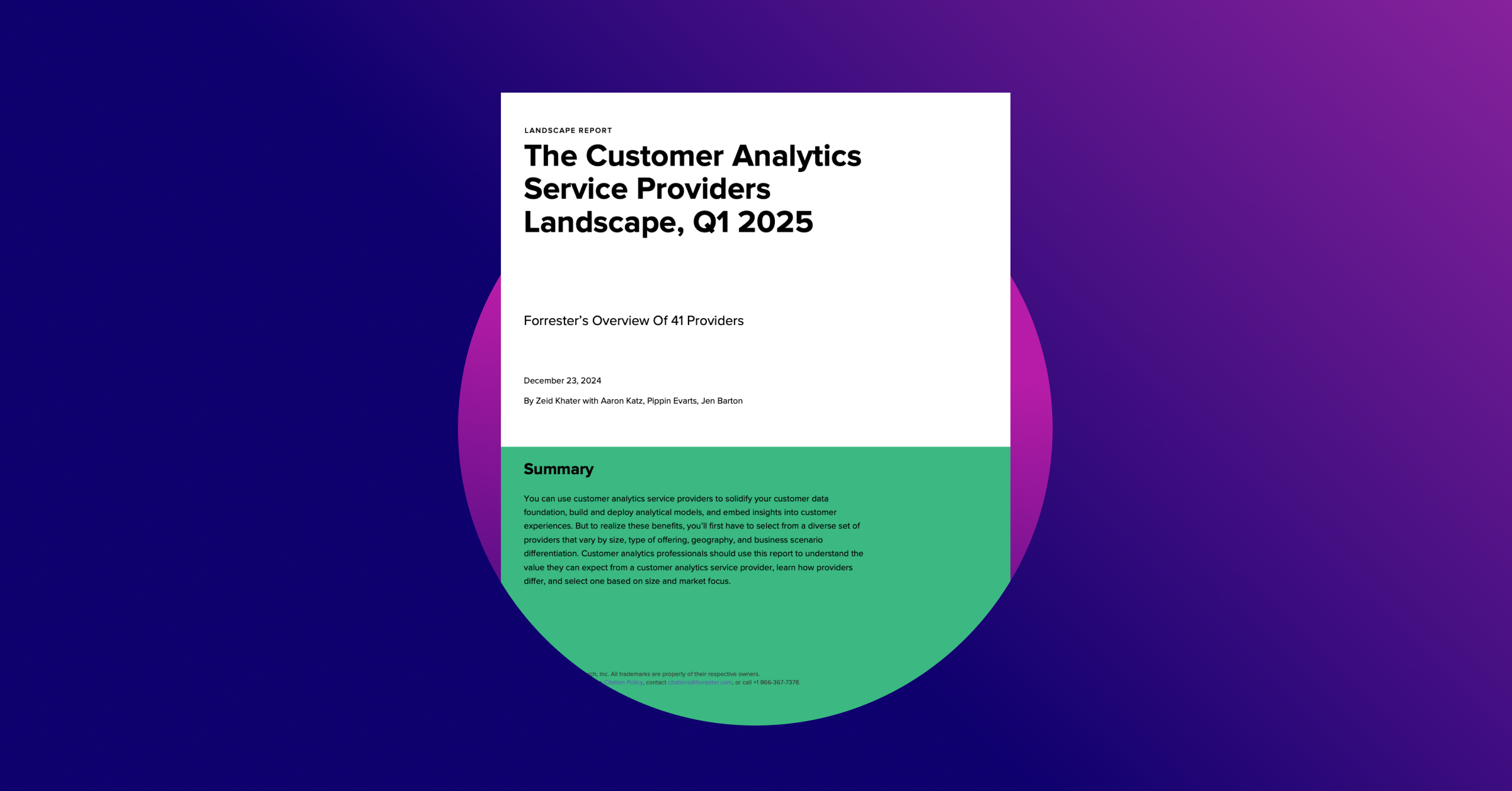Fourteen Ways To Evaluate Your Landing Pages
Are there any best practices in landing pages?
If we can test, we can learn. Unfortunately, we don’t always get the luxury of testing. Sometimes the page in question doesn’t have enough traffic to run a significant test in a reasonable amount of time. The customer is unwilling to spend the money on alternate versions. Your boss doesn’t believe in testing. Etc. And even if we test, we still need to know what to test.
So here are a very few ideas.
1. Are the calls to action strong? “Strong” can mean “4 seats left at this price.” But often it just means, is there a perceived value in (downloading the whitepaper|signing up for the email marketing|attending the webinar)? Does the button say “Submit” or does it say, “Get my free whitepaper now?” (When I went back to get the URL for that last link, I saw that the Matt had written in the comments, “I have a simple rule [about what a button might say.] The button should finish the sentence…”)
2. If the page is longer than one screen: is the call to action at the bottom of the page as well as above the fold? Some people will want to see it at the top, but others will read the whole page. If the call to action isn’t at the bottom, they may scroll up, but they may also wonder “Now what?” Speaking of above the fold – yesterday I looked at the new AVG anti-virus software that I have to buy and it comes with a free gift, I was told. But there was no way to click on the “Free Gift” to find out what it was. Very frustrating. Only after poking around to figure out the price did I find the gift, hidden below the fold (it was another kind of software that AVG sells.)
3. Do you bury your calls to action in a colored box? If it’s a form (so there are boxes to fill in), that may not be a problem. But mere words may carry with them ad blindness.
4. Is it clear where the customer should click? I wish I had a nickel for every time someone told me, in person or over the phone, “You just have to roll your mouse over that one spot and it tells you what to do.” Similarly, I did an analysis for an enterprise software company recently, and noticed that it was hard to find the one hyperlink among all the webinar information.
5. With an instant’s glance, is the customer reassured that she has arrived at the right place? Even though I am in the camp that leans toward the “people don’t really care about pictures,” I do believe that pictures give a subliminal message.
6. Does the page represent someone who can solve the problem? For example, I worked indirectly with a fertility doctor, and the draft of a landing page had a picture of his clinic. It was a low building with palm trees in the yard. It looked like the kind of place where you get a face lift — not the kind of place where you have a successful in vitro fertilization. (I hear that the converson rate of the final version is over 30%, but I only get a piece of the credit, since LunaMetrics just consulted on this one. And I don’t mean to imply that this was the only change, but it is a good example.)
7. Does the page speak the language of the target customer? On the one hand, if your customer is buying tools for embedded linux, they may be disdainful and/or insulted if you take the time to explain how uClibc differs from glibC (or even, heaven forbid, write out what the acronym means.) On the other hand, the customer who is purchasing light fixtures may not have a technical vocabuly. Use words that meets his needs, and where you need to use more technical terms (e.g. xenon vs. halogen), define them.
8. Do you use company jargon that is meaningless to the customer? For example, I have friends in the design business who describe one of their services as “vision catching”. Now that I understand, I realize that the company has done a fabulous job: they have put together words and made them their own. But before I understood, it was just jibberish to me. The landing page visitor may be seeing your site and your company for the first time; it’s not the place to make him learn your terminology.
9. Are you using the appropriate amount of punctuation and capitalization? I have seen this problem a number of times — if you have to yell at someone that this is THE DEAL OF YOUR LIFE!!!! WHAT ARE YOU WAITING FOR??? don’t you think they will wonder just how spammy it is?
10. Do you really want navigation on the page? This brings up the question, what is a landing page anyway? Maybe it is a page that you design very specifically for a Google AdWord or a banner ad visitor to land on (in which case, you can decide if you want navigation.) But it’s harder to choose what comes up the organic search, so you’ll probably have a page from your real site, with your navigation. So now let’s rephrase the issue: If you designed your landing page for a controlled situation like a PPC campaign, does the navigation on the page give the customer too many opportunities to leave the page without converting? This may well be the case if the ad was about signing up for a free whitepaper, and the job of the page was to get the information. On the other hand, does no navigation give the customer too few opportunities to find what he really wants, so is there an easy way to get to the rest of the site?
11. Does it work with the most browsers, and even with older versions of browsers?
12. Is the type large enough to read without using a magnifying glass?
13. If you have a form on your landing page: do you really need all those fields? The more you ask for, the less likely the customer is to fill them out, even if only three are required. Check your web analytics overlay to see how this observation dovetails with your reality. Don’t have an overlay? Find some free or almost free heat-mapping software.
14. Do you have web analytics on your landing page? Lots of times, landing pages are created without using the site template, and the analytics, which may be in the template, never get transferred to your landing page.
Robbin Steif
LunaMetrics
Updated January, 2015