Funnel Problems In Google Analytics
Goals are one of the most useful things you can set up in your Google Analytics. Funnels go along with goals in helping you understand how visitors progress to your goal.
A Primer on Funnels
A funnel is just an ordered list of pages (up to ten) leading up to your goal page. For example, for a shopping cart, a funnel might be something like this:
- Check out
- Fill out shipping information
- Fill out billing information
- Confirm purchase
The funnel that make sense for your goal depends on your site and how you intend your visitors to progress to your goal. Not all goals have a natural funnel, and you aren’t required to define a funnel for a goal. However, for a goal like the shopping cart example above, defining a funnel can give you a lot of useful information about where people get hung up and decide to abandon the funnel, never reaching your goal.
You set up a funnel along with your goal, and the setup is the same — just put in the URLs for the funnel pages (using Head Match, Exact Match, and Regular Expression match just like the patterns for the goal URL). See How Do I Set Up Goals? in the Google Analytics Help for more information on setting up goals. One tip: Give the funnel steps descriptive names, since they’ll show up in the reports and you want them to be self-explanatory. “Step 1” and “Step 2” don’t help anyone much. Better to go with “Check out” and “Fill out shipping information.”
There’s a lot of confusion around how setting up a funnel affects your goal reporting, and what gets recorded in the funnel by Google Analytics. First of all, the funnel you define affects only the Funnel Visualization report. Your goal conversion counts and rates are still exactly the same as they would be without the funnel in the rest of the reports in GA. With that in mind, here are some answers and some troubleshooting for common problems with funnels.
Required Step
The “Required First Step” check box on the goal setup causes a lot of confusion. First of all, remember that this affects only the Funnel Visualization report. If you check off this box, here’s what happens: The Funnel Visualization report includes only conversions that passed through the required step. That’s it. Your other reports still include any visit that views the goal page, but the Funnel Visualization report only calls it a conversion if it visits the required funnel page.
The required step can be a way to separately measure multiple goals that have the same ultimate goal page, but start at different places. Simply set up more than one goal with a different required step for each one. (Again, remember that the differences will only be apparent in the Funnel Visualization report.)
Order of Steps and “Backfill”
Your funnel steps have an order, and they show up in that order in the Funnel Visualization Report. But the truth is, GA doesn’t care what order the steps occur in. It simply looks through the visit to see whether the funnel pages and the goal pages were viewed, and if they were, that’s represented in the Funnel Visualization report, regardless of the order they were viewed in. A visitor could view step 2, then step 1, then step 3, then the goal, but they’ll still show up in the funnel for each of the steps.
In fact, GA goes even further and “backfills” missed steps in the funnel. So if someone views step 1, skips to step 3, and then views the goal page, GA will actually show that they proceeded through step 2! It will fill in any pages between a visited step and the goal.
Converting More than Once
A conversion is when someone reaches your goal page. But what if someone
visits your goal page more than once? Whether they visit your goal page one
time or one hundred, GA will only report a single conversion for that visit.
Much like the scenario in “Order of Steps” above, GA simply looks through the visit to see if the goal page was viewed, and if it was, the visit counts as a conversion. So if a visitor repeats the funnel within the same visit, you’ll only see one conversion.
Funnel Problems: 100% leave after a step, or 100% convert for several steps
Occasionally we see a funnel that looks like the one below. Something’s clearly wrong. 100% of the visitors leave after the first step, but the other reports clearly show goal conversions are happening.

This happens when you have a funnel step that matches the subsequent steps in the funnel. Remember you need to be careful if you are using Head Match or Regular Expression match in your URLs. If your funnel setup looks like the one below, you’ll end up with a Funnel Visualization report that looks like the one above, where everyone leaves after the first step, because all of the steps match the first one.
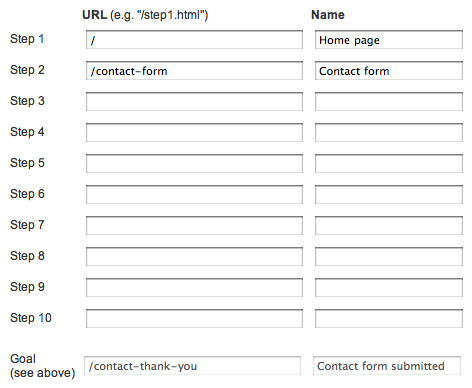
A related problem happens when only some of the later pages match a previous page in the funnel. Take a look here:

This problem is harder to detect, but 100% conversion across several steps looks fishy. You should expect to lose at least a few people, given enough data. So what’s happening here?

It’s similar to the first problem funnel setup. Here step 1 also matches steps 2 and 3, but this time it does not match the goal page. Like the first example, because steps 1 and 2 are the same, no visitors make it to step 2, as far as GA is concerned. However, the goal page is different. For every visitor that reaches the goal page, GA backfills into the previous
steps.
You can avoid problems with a step matching subsequent steps by using regular expression that have negative lookaheads to exclude the later steps.
Jonathan


