Site Overlay Issues In Google Analytics
People ask me a lot about the Site Overlay in Google Analytics. I always feel bad that I don’t have many good things to say about it. But to be a little more constructive, here’s some additional information about the Site Overlay.
What it’s supposed to do
It shows you an overlay of your pages with information about how many clicks each (internal) link gets, as well as conversion rates for visitors who followed the link. When you hover over the links, you can see the information. It looks something like the following when it’s working:
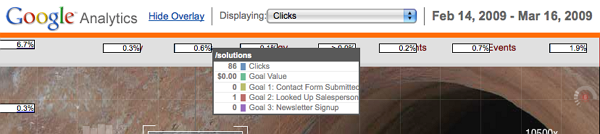
What can go wrong
-
You might get all zeroes for the click and conversion data.
Why? Probably you are using a filter to rewrite your URLs, and then they don’t match what GA expects (like adding a domain name to the URL to distinguish subdomains). As a rule of thumb, if clicking on a page in Top Content to open it on the site doesn’t work, neither will Site Overlay.
Is there a solution? You could make a profile without your filters that alter URLs, and use that for the Site Overlay. But if you have the same URLs on different subdomains, for example, the data might not be what you expect.
-
You might get nothing.
Why? JavaScripty evilness. If you have a lot of JavaScript going on on your site, it’s possible that something interferes with the site overlay scripts that display on the site, and it just doesn’t work.
Is there a solution? You can try to track down what’s interfering and change it to work around the site overlay, but this tends to be much more trouble than it’s worth.
Pageviews, not actual clicks
One last thing to be aware of with the site overlay: it’s based on pageviews, not actual clicks on links. So suppose your homepage has two links to the same page — maybe one in the navigation and one in the copy of the page — not that uncommon. Site overlay will report ALL the clicks for BOTH links, on both of them. It can’t tell the difference; it just knows that a visitor went to page #2 after this one.
So what can we do?
In many cases, I think the best thing you can do is forget about site overlay entirely. It’s easy to get caught up and interested in a fancy feature like this, but take a step back and ask if this kind of information is actually going to give you some actionable data. If not, why are you worrying about it?
Now, there are some decent reasons to be interested in this kind of data. Maybe you’re running internal banner campaigns cross-promoting products, and you want to see whether people click on those. Maybe what you’re really trying to do is get inside the head of a user and understand how they’re interacting with a page, sort of an informal, distributed user testing.
If you’re really interested in who clicks on what, there are a couple of tools I often recommend as alternatives to Site Overlay. They tend to work better and give more (and more interesting) data. Watch for a followup post later in the week about these. UPDATE: Here’s the post on alternatives to Site Overlay.


