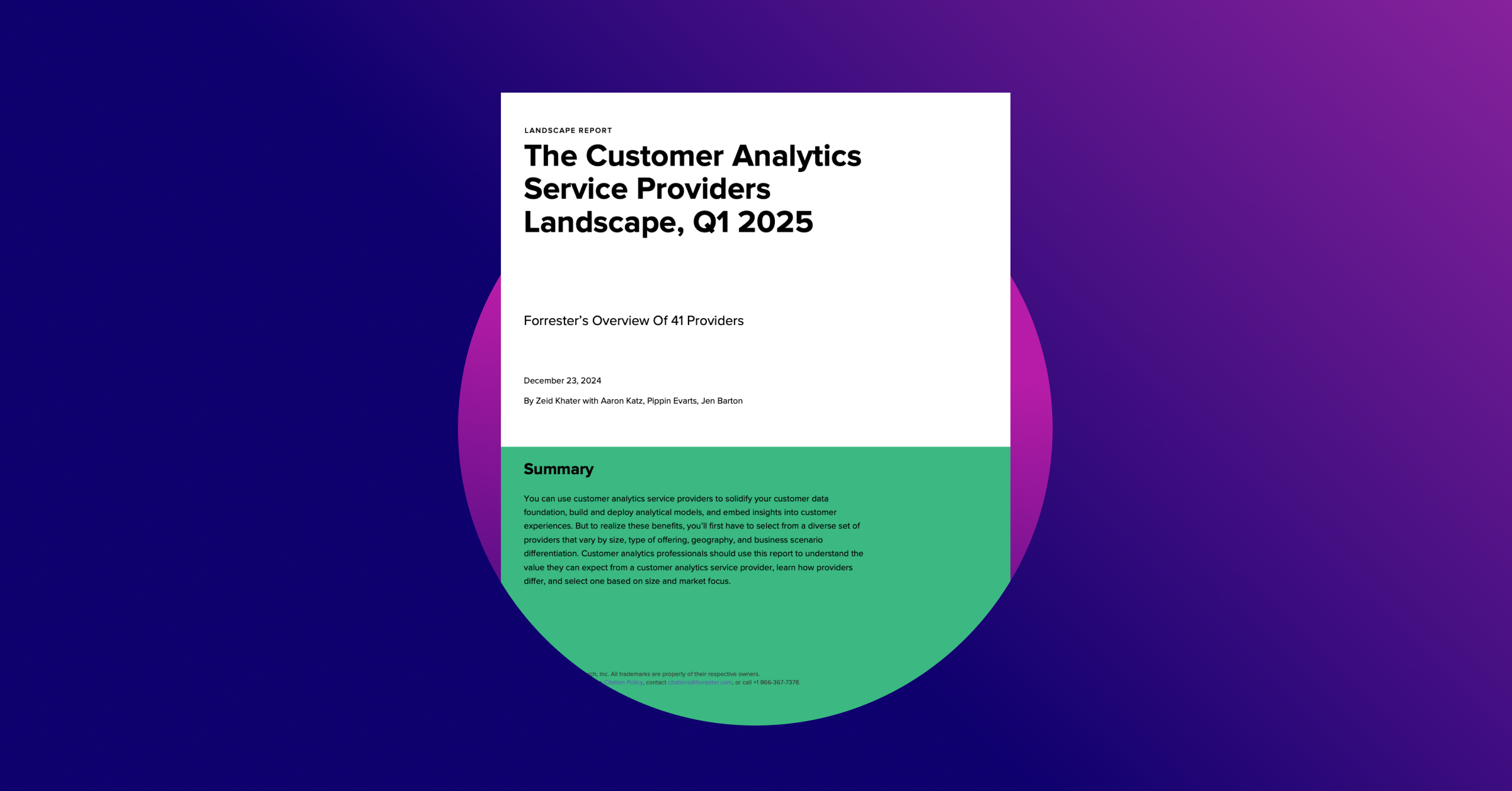Unique Visitors In A Multi‑Device World
How important is the Unique Visitors metric to you? What if I told you it’s not as accurate as you thought it was? What if it was off by 50%?
As more people shift toward browsing not just on their computer, but on their phones and tablets too, visitor-based metrics become less accurate. This is because a visitor in analytics isn’t an individual person (that’s what we’d like!) but a unique browser on a unique device. Each browser on each computer/device uses it’s own set of cookies, so if I visit your site from my work computer, then visit again at home on my laptop, I’ll show up as two unique visitors. Or if I go to your site using Firefox, then again with Safari, and a third time using Chrome (all on the same computer), you guessed it – three visitors.
Let’s look at another example. You just launched a new product or service and have a hilarious video on your homepage to get people talking (think Dollar Shave Club). I hear the buzz on Twitter, so I go to your site to check it out on my work computer, using Firefox (1).
Later at lunch, I tell my coworkers about this hysterical video and pull up your site on my phone (2) to show them. It loads, but the screen is too small. So I grab my iPad (3) and go to your site so everyone can see it clearly.
Later, I find myself in the after-lunch sleepy period and need a wake-me-up. So I grab a cup of coffee and go back to your site again, this time using Chrome (4).
When I get home, I tell my wife about the funny video and grab the laptop to show her. I type the address in the browser that’s already open, unfortunately it’s IE6 (5) and the site doesn’t load quite right. So I open Firefox and go back to your site (6).
We have many laughs. But you’re not laughing because I just racked up six unique visitors in your analytics. Six. But I’m just one person.
This isn’t a new problem, but one that is commonly misunderstood. Unfortunately, there’s another twist that is starting to exacerbate this problem. Apps.
Apps
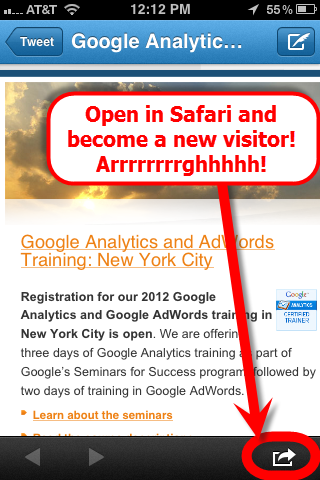
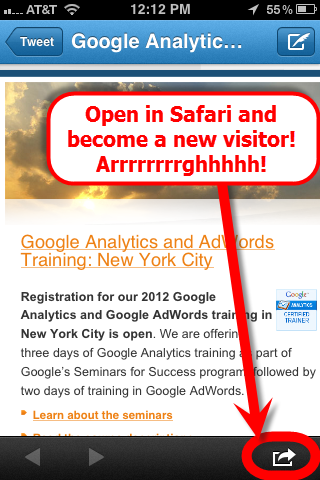
Have you ever tapped on a link from within the Twitter app and it opens the page – not in Safari, but still within the app itself? That app uses a browser that uses its own cookies too.
And if you’re like me, you prefer to view the page in Safari, not the Twitter app. So you go to the bottom right corner and tap on the little box and arrow, then tap “Open in Safari.” Oops, now I’m a new visitor again. Bummer.
Traffic Sources
Here’s the double whammy of app traffic (traffic to your site from apps, not traffic to your apps). Many of your favorite apps show up as Direct visits in your analytics. In the scenario above, tapping on the link in the Twitter app will show up as a direct visit in GA instead of a referral visit from Twitter. Which apps behave this way, you ask? Check the table below:
| App | Medium/Source (iPad) | Medium/Source (iPhone) |
| Direct | Direct | |
| Direct | Referral / m.facebook.com | |
| Direct | Direct | |
| Direct | Direct | |
| Google+ | Direct | Direct |
| Google Reader | Direct | Direct |
| Gmail | Direct | Direct |
| Google Docs | Direct | Direct |
| Evernote | Direct | Direct |
| Pocket (formerly Read It Later) | Direct | Direct |
| StumbleUpon | Direct | Direct |
| HootSuite | Direct | Direct |
| TweetDeck | Direct | Direct |
Note: the test above is not all inclusive – there are hundreds of thousands of apps and I didn’t have time to check them all! Also, I only checked from an iPhone and an iPad (both running iOS 5.1.1). I did not check an Android device – I’ll leave that to you, our faithful readers. Please share in the comments what you find!
In a recent post by Josh Davis, he reports that as much as 38% of Pinterest traffic is not showing up as coming from Pinterest. Although the amount of under-reporting depends highly on the traffic source and industry, this is a trend that is likely not going away.