Facebook Ad Units Round‑up ‑ A Complete Guide
With all of the new ads that Facebook has been rolling out lately, it can be easy to lose track of what does which in the mix. Don’t worry; we’ve got your back. Here’s a round-up of all of the ad units currently available on Facebook.
Outside URL Ads
These are ads that resolve on a URL of your choosing outside of the Facebook ecosystem. These are pretty straightforward and appear simply as ads with your chosen 100 x 72 px image, 25 character title, and 90 character body copy. Like I said, pretty straightforward.
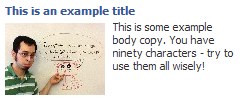
Facebook Ads
These ads rotate around your properties on Facebook. You can choose a ‘Page Post Ad’, which allows you to pick a page post that you created and promote it on their right-hand ads column, with social interactions that post has had appended at the bottom.
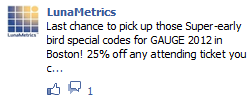
The other Facebook Ads choice you have is the Fan Ad – it’s basically an outside URL ad, but it directs users to your page and features that ubiquitous ‘XX Like This’ counter. It also will show relevant social connections to users you target.

On both of these ad units, you have the ability to check a box that will show stories about people interacting with your page with your ad. My Power Editor interface was misbehaving, so I’m not clear on exactly which ads this box is meant to appear for, so if you can speak to this definitively, let me know in the comments.
Sponsored Stories
There are a few different formats of Sponsored Stories, as well. The Page Like story shows a social connection ‘liking’ your page. Outside of that, it will default to showing your page with a ‘XX Like This’ counter underneath. It differs from the Fan ad by having the the 32 x 32 profile picture of the social connection heading the ad with your brands 50 x 50 picture below.

The next Sponsored Story option you have is the Page Post Like story – this is a specific post, similar to the Page Post ad. This ad unit also shows the friends-of-friends profile picture as a header and their specific interaction with the page below that. This unit will also feature up to 118 x 87 size versions of any associated pictures or videos with the story you select.
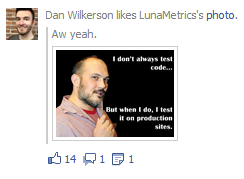
Controlling these units
All of these units can be managed either using Facebook’s streamlined Ads Manager or their more powerful Power Editor. If you use the Power Editor, you’ll have access to more granular features. These include Placement, like whether your ad only appears on desktops or mobile devices. Power editor is also where you go to determine if your ads will show up in the sidebar or strictly in-stream of targeted users. It also allows for easier management of large or bulk campaigns. However, the streamlined Ads Manager tool will provide you with immediate previews. Some ad types appear to be unable to be previewed in the power editor. There also doesn’t appear to be an easy way to promote a post in the editor.
Other units
There are a few other ad units available on Facebook. Some of them are reserved for large brands only. These require an ad sales account executive. Facebook has traditionally debuted new ad units with these advertisers first, and then later rolled them into automated platforms. Because of that, I’m going to review them here as well.
Promoted Posts
Promoted Posts are a unit available to any pages between 400 and 100,000 likes. These posts are designed to let page managers increase their reach and/or engagement on the fly. Promoted Posts will show up in the feeds of users who already like a page that don’t already get a page’s posts organically. They can be accessed directly from the timeline. Posts older than 3 days cannot be promoted.
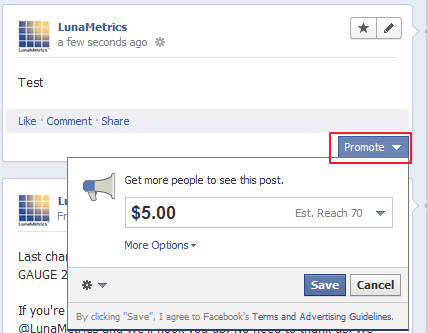
Log Out Ads
These are premium ad units sold through ad sales executives to big advertisers. They appear only when a targeted user logs out. They offer rich content options – Bing had a logout ad with a search box that redirected users to its results page and the movie Titanic had a playable trailer when it was rereleased in 3D.
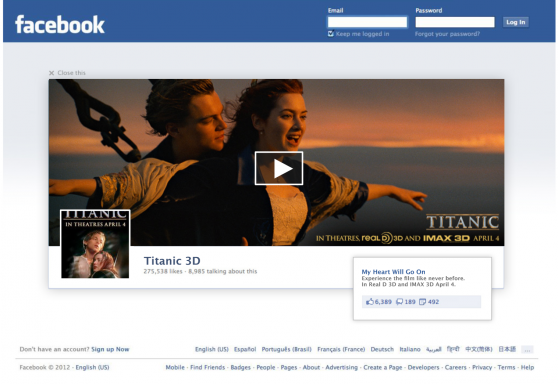
Image courtesy VentureBeat
Sponsored Results Ads
These are also currently only available to larger advertisers and are still in early testing phases. These ads are similar to search ads – they appear as sponsored results when a user is searching for a particular page. However, they currently are only available to be bought against specific Pages, not for keywords. These ads will only appear in the auto-complete as a user is filling out the name of the page they are searching for. They also can be run regardless of the content of either page.

Image courtesy TechCrunch
So that’s it for our round-up of Facebook’s latest-and-greatest ad units. Let me know if I missed any, as I’m sure between now and publishing time they’ll have debuted at least sixteen more options.
What do you think of all the new Facebook Ad units – are they totally awesome or totally worthless?


