How To Use Google AdWords Paid and Organic Report
Want to see how PPC & SEO work together to achieve your campaign goals? Curious if paid search is cannibalizing organic search traffic? Well lucky for you understanding the dynamics of how paid and organic search listings work together got a little easier recently thanks to an improvement to the Google AdWords UI. Paid & Organic reporting.
Advertisers can now link Google Webmaster Tools to Google AdWords which provides additional insight into the relationship between paid and organic search campaigns. This fantastic new report is aptly named “Paid & Organic”.
Using the Paid & Organic report helps prevent cannibalization and wasted AdWords budget by identifying SEO & PPC overlap. The report effectively shows you any instances where a potential customer might have seen your paid search results, your organic search results, or…
wait for it…
BOTH paid and organic search results together on the same results page.
How to Link Google Webmaster Tools to Google AdWords
In order to access this report you’ll need to link Google Webmaster Tools to Google AdWords. Let’s get that out of the way.
Log in to your AdWords account, then click My Account » Linked Accounts. The following page will give you the option to link Google Analytics or to link Google Webmaster Tools. Click the “View details »” link found below the Google Webmaster Tools heading (see below).
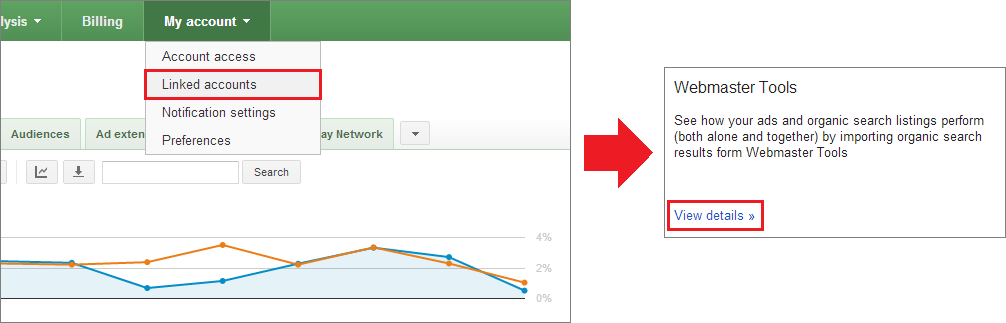
On the next page, you will enter your website address and click continue. Doing this will send a request to the owner of the Webmaster Tools account. The owner in Webmaster Tools simply needs to accept the request, and, just like that, your Google Webmaster Tools and Google AdWords accounts are linked.
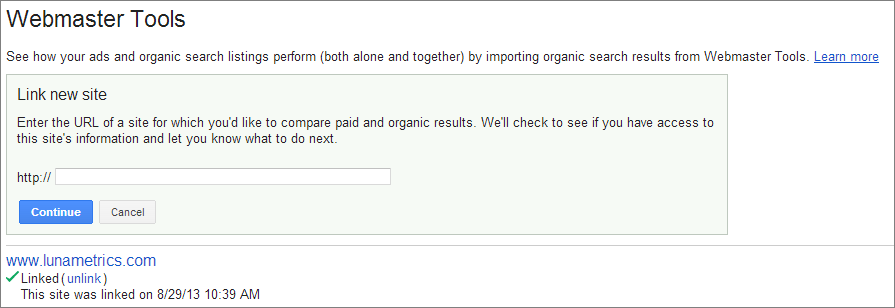
From this page you also have the ability to unlink any Webmaster Tools accounts that you wish.
Using the Paid & Organic Report
You’ve successfully linked Google Webmaster Tools and Google AdWords, so how do you use the Paid & Organic report? The Paid & Organic report is located on your Dimensions tab and can be selected from the drop-down menu. The report displays user search queries alongside paid and organic search metrics. The Paid & Organic report also displays data when only PPC ads were displayed, when only organic listings were displayed, or if both channels were displayed. This provides you with a more complete view of your paid & organic search synergy.
Let’s take a look:
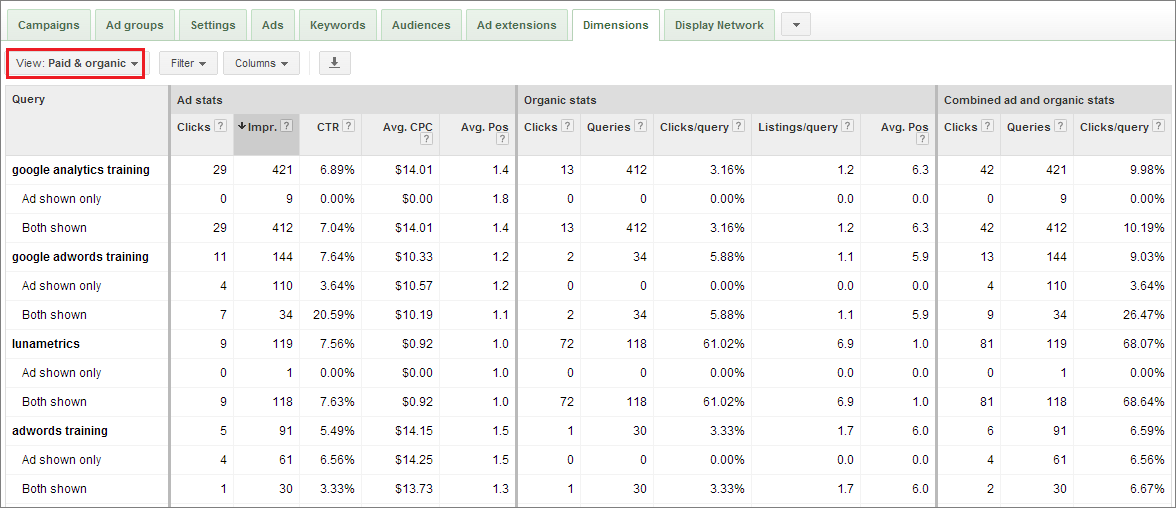
This report provides a more in-depth analysis of how your search marketing channels are working together by providing insight into three key areas:
Avoid Cannibalization & Maximize ROI
This report gives you the unique opportunity to optimize both paid and organic channels simultaneously which helps avoid cannibalization by PPC and maximizes your overall ROI potential.
For example, you might notice an organic listing for a particular query that is served on the second page of the SERPs. You may want to look at PPC performance for the same query and try to maximize the return here because PPC allows you to easily reach the top of the SERPs. You’ll effectively pick up lost organic traffic in this regard.
Alternatively, you might notice that both channels are served in a high position consistently for identical search queries. You may want to experiment with reducing max CPC bids or simply pausing the paid search variation of the keyword to maximize your ROI for this search term. In this example you reduce PPC cost in the hopes of generate an increase in organic conversions.
Get Complete Analysis of Search Impression Share
By looking at the “Both shown” segment or the “Combined Stats” metrics, you’ll be able to gain insight into your complete impression share, or marketing reach. You might see search terms that have a high number of ad impression but a low number of organic queries. Or, you might see search terms that have a high number of ad impressions combined with a low number of organic queries. You should analyze these instances to see if there is opportunity to improve the opposing channel’s performance.
Perform Combined PPC & SEO Keyword Research
Similar to above, you will be able to easily identify keywords that you are completely missing out on in one channel or the other. These are keywords that your website is serving for organically that have been overlooked in your paid search effort. Or, you might see the opposite result. Either way, you should analyze these instances to see if there is opportunity to expand your overall reach.
—
The Paid & Organic report is incredibly powerful because of its ability to provide a more complete analysis of your overall search marketing efforts in one concise view. It provides an entirely new outlook of your data and bridges the gaps that may exist between your Paid Search and Search Engine Optmization efforts.
If they are not already, your PPC and SEO teams need to be communicating with one another and this report is an excellent place to start that discussion. Once both teams are working together, you’ll start to notice the same result from your search engine marketing.
How will you use Paid & Organic reports to improve your overall search engine marketing efforts? Leave a comment below.


