Mini SEO Audit For A Quick Site Checkup
This is not the definitive-complete-ultimate guide to SEO audits. In fact, it’s barely an introduction. This is a 10-minute scratch-the-surface assessment for concerned editors, curious publicists, and skeptical designers. It is a number out of 100 that lets stakeholders know where a site stands and, maybe, more importantly, its proximity to competitors.
The last point is worth repeating. Your score is relative to competition and industry. I might rather be a small Pittsburgh mom ‘n’ pop with a mediocre score than a cosmetic surgeon with a high one. The latter is in a far more competitive industry.
The best advice is to use this test more than once to provide perspective. Find your number then compare it to competitors. That will determine if 85 is something to celebrate or remorse.
How to Use the Mini Audit
The SEO audit uses 13 (lucky) questions with varying weights. Answer the questions, find the sum and multiply by 5 to determine a score out of 100.
Let’s begin.
On-Page
Page titles are visible by hovering over the browser tab (in most browsers), using a Google site: search (for example site: www.bounteous.com in the Google search bar) and looking at the blue underlined text in the search results or viewing the source code and finding the value between <title> and </title>.
Page titles without keywords tend to include page name and/or brand, for example, a contact page title that might simply be Contact Us | Bounteous. Compare that to the SEO page, which includes common search terms.
Meta descriptions can be found below the page title in the search results and source code using the two tactics from above. Custom descriptions are tailored to the page while standardized or nonexistent descriptions can be seen in the search results with a portion of the page copy followed by an ellipsis.
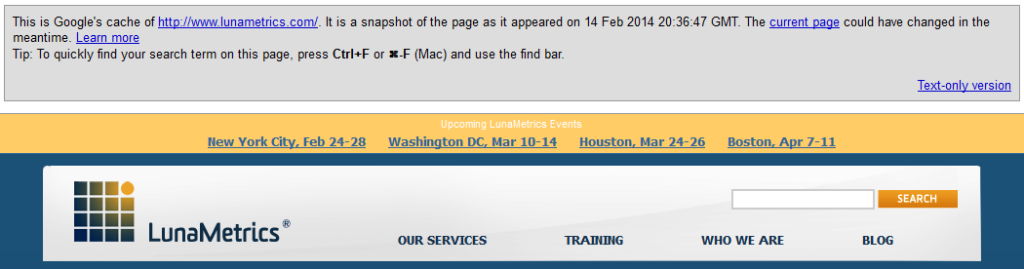
Like the site: search from the first question, use cache:domain.com to find the version that Google has in its index then click on the “Text-Only version” in the upper right corner of the window.
Off-Page

Find authority by using OpenSiteExplorer.org and selecting the “Compare Pages” dropdown to include competitors. This is a freemium tool from Moz so it is available three times per day without a login.
Technical
Common things to see might look like domain.com/home or domain.com/home.htm.
In the browser bar, type the URL with www in front. Try the same thing again without www in front of the domain. Are there two versions or does one redirect to the other?
The robots file can be found at domain.com/robots.txt, for example www.bounteous.com/robots.txt on our site.
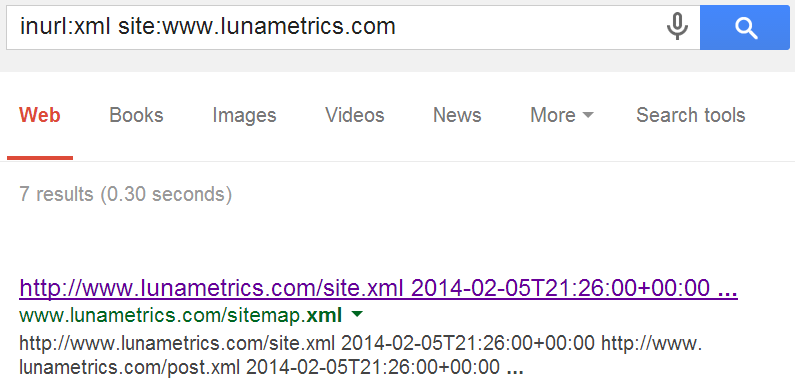
XML sitemaps can be slightly trickier to discover. Start checking the robots file (from above) and looking for a line at the end that lists the sitemap. If that does not work, try a site: search in Google for inurl:xml site:domain.com.
Your Total
Find the number of pages in Google’s index with the site: search. Recently, a small nonprofit asked for a quick review of their site, which probably had 200 pages. Google’s index had over 6,000 pages indexed. The site had lots of duplicate content from www and non-www versions, internal search pages being indexed, improper multilingual setup and wicked pagination.
Tallying the Results
Determine the sum of your answers and multiple that number by five. That will return your score out of 100. Remember to audit a couple of competitors. Your audit performance means little until you can compare it to others in the industry.
If you have any trouble completing the audit or have a suggestion for additional questions, please let me know in the comments.


