Best Practices To Avoid Dark Social

The rise in unattributed, or ‘direct’, traffic is a growing problem in the web analytics world and social media may be a big part of the problem.
Dark social was a term first used by The Atlantic to describe social visits to their site that were misattributed. Even though these users theoretically came from social media platforms, they were grouped in with ‘direct’ traffic.
When a link is opened from inside a mobile app or from some web applications, it can be difficult to determine how the user got to the site. The main social media giants Facebook and Twitter have taken some steps to help this problem, but social traffic is a long way from being 100% accurate.
In fact, a recent article in Fusion argues that mobile traffic from Facebook makes up the majority of dark social.
Luckily there are steps you can take to see immediate results in tracking social actions and attribution.
What is Direct Traffic?
Direct attribution is commonly thought of as users who typed the address directly into their browser or visited from a bookmark. This is partially true, but direct traffic encompasses much more than that.
Google Analytics resorts to labeling traffic as direct when it cannot tell from where the user is coming. Common sources of mysterious direct traffic come from email applications, social posting platforms, mobile messaging apps and even sometimes from an click from an HTTPS website.
If you check out the pages that were visited via direct traffic, you can even see for yourself. It may be likely that someone typed in the address for your homepage or section page, but for the pages that are many path levels deep and contain a long string of characters, it is more likely that Google Analytics just didn’t know.
Some Help From the Giants
Facebook has already been working on making sure that traffic is attributed correctly. Even though it is a secure site using the HTTPS protocol, Facebook updated what’s known as ‘link shims’ earlier this year to help us analysts out.
When you look at traffic sources in Google Analytics, you might notice that you see Facebook coming is as up to four different sources: facebook.com, l.facebook.com, m.facebook.com and lm.facebook.com. m.facebook is the mobile site, but the other two, l.facebook and ml.facebook are the updated link shims that started appearing this April. I won’t go into detail about how they work, but the general idea is that the link shim hides personal information, but retains the referral source.
The update was really about protecting users and preventing redirects to spam sites, but retaining referral data is a nice bonus! With their acquisition of WhatsApp, we can hope for more accurate referral data for the app as well.
Twitter has made similar changes with the ‘t.co’ referral, shortening URLs by default using their own service. Just three years ago it was estimated that 60% (or more!) of Twitter referrals were being grouped into direct before the t.co change.
Take Control of Your Links
When dealing with how social sites and apps share information, all we can do is hope they cooperate and see the value in passing us more information.
However, there ARE steps you can take as a site owner or administrator to help the situation as well. The first is to tag all the links that you control with UTM campaign parameters.
This includes:
- Links you include in email marketing
- Links you post on Facebook
- Links you post on Twitter
- Links you can control on other sites
- Any link that points back to your site from another site!
Not only will this help with attributing traffic to the right source, but it will also help you pinpoint which campaign the link was associated with. As you do this, keep in mind that any parameters you use to tag your links will override Google Analytics’ attribution.
If you are posting a campaign-tagged link to Facebook, it is a good idea to be consistent with spelling and capitalization so that it does not create new rows (ie. separate rows for Facebook, Facebook.com, facebook, fb). Here is a handy worksheet that you can use internally to help work with your marketing team!
Encourage Sharing!
Making it easier for users to share your content is another important step. When users just copy and paste the URL for a page or post that they want to share, there is little opportunity to accurately track the share action and the subsequent visits from that share. Make sure that you have share buttons and that they are visible and near the top of the content.
Remember that many users will not scroll all the way down before they share content, so the placement is important. A great example of the use of share buttons is on the Los Angeles Times site. Along with having the buttons at the top of the page near the headline, they also include ‘sharelines,’ which are suggestions for tweets or Facebook posts.
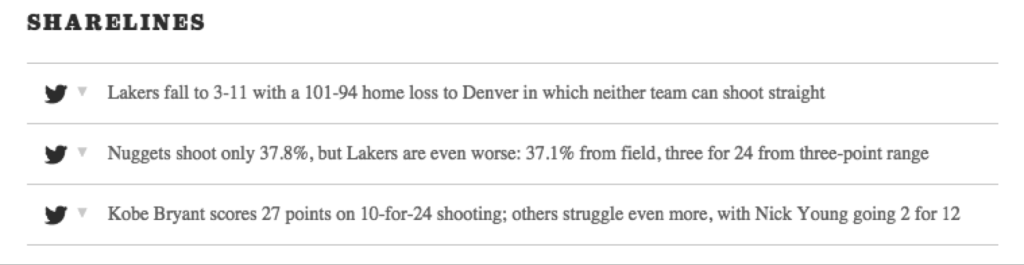
ProPublica.org takes a similar approach to sharing by adding easy-to-click share buttons to key points and quotes from the article. Once you click on the buttons, you will notice that they are tagged with UTM parameters as well.
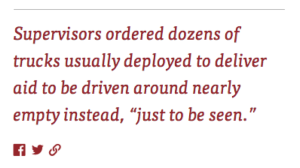
Using campaign-tagged links better measures traffic coming into your site, and tracking clicks on these share buttons gives you a better indication of how users are interacting with your site.
Find Ways to Maintain Campaign Tags
Some social apps will actually go so far as stripping out the campaign parameters from shared links. This practice seems against the social app’s best interests, why make it harder for customers to prove that your app is contributing to their traffic?
Other times it’s not plausible to add campaign parameters. For instance, you would never include a URL with campaign parameters in an image and expect someone to manually type that into their browser.
You can sometimes get around this by using custom shortened URLs or by using vanity URLs on your own website. The idea is the same, someone clicks on or types in the link which forwards them to their final landing page that has all of the appropriate campaign tags.
—
While the state of dark, unattributed social traffic is getting better, sticking to best practices regarding social actions and tagging will only help your data…and your social media employees!


