Outgrowing Your Goals In Google Analytics

Old Goals
In the beginning, you launched your business’s website complete with Google Analytics (GA) tracking code. You wanted to do everything right, so you followed best practices and spontaneously created a few goals in GA.

At the time, life was simple and you were thrilled if someone viewed a product detail page on your site. So thrilled in fact that you called it a GOALLLL!
Times were different then, and so was your website. Let’s jump ahead 5 years. Now you’re getting 5 or 10 times more traffic per month, hypothetically. Your goals in GA, however, haven’t changed since day one.
Are you still measuring the success of your website effectively?
Not All Goals Are Timeless!
I’m not suggesting that goals expire, rather that they can be outgrown. As your website matures, more content will be added – from blog posts to enhanced product/service info. In turn, your audience will change the way they behave on your website.
You probably chose one or two goal types (see table below) to implement upon your initial set up of GA. At the time it was more than enough, but your original goals aren’t cutting it anymore. Take the time to review your goals and ensure that you’re tracking progress in the best possible ways.
Google Analytics Goal Types
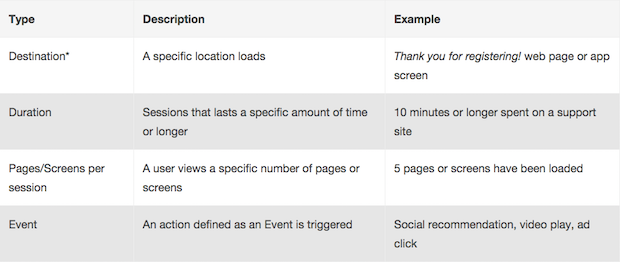
4 Ideas For New Goals That Fit
If you’ve realized that you have outgrown some of your old goals, here are four ideas for new goals that will be a better fit.
1. Use More Goal Types
If you’re already tracking how many times users submit a contact form using a destination goal, consider adding a goal of a different type like a duration goal.
Let’s say that you offer a technical product that is highly competitive and has many features. According to historical data from GA, the average user’s session lasts three minutes. Also, a user with a longer session duration is more likely to convert.
Based on this data, consider creating a duration goal for sessions that last longer than three minutes. With this duration goal implemented, you can easily measure how changes made to your website affect the product research process for your users.
2. Add Goal Values
This idea is particularly useful to someone who has several goals of varying values. For example, a lead generated through a contact form is likely much more valuable to your company than a user who downloaded a PDF on your site. While they are both worthy of being tracked, it can be difficult to estimate the value of your efforts and progress without goal values.
Goal values are great for ROI fanatics because you’re giving your contact form, and other goals, a monetary value. If you’re unsure of how to value your goals, consider using the following strategy.
First, identify where each goal sits in your conversion funnel. Next, determine your average customer value. Then assign a greater percentage of the average customer value to goals that lie further down the conversion funnel, and less value to those higher in the funnel.
3. Get More Data with Event Tracking
Originally, your website had all of your product’s technical information on the product detail page. Sometime in the past 5 years, however, you added a PDF to your product detail page that conveniently lists your product’s details and has all of your company’s contact information listed. After the PDF was added, you noticed that fewer users were completing the contact form embedded on your product detail page. Why?
It’s possible that a segment of your users are viewing or printing the PDF and leaving the page without converting as a result. Without using GA Event Tracking, it’s impossible to know.
Event Tracking can record how many users interacted with your PDF. Once Event Tracking is implemented, add the event as a goal.
Now you’re accurately measuring how many of your users are researching your product.
4. Identify Your Conversion Funnel
Until this point, our goals have been focused on a single page or event. However, your website is a flowing experience for your users from which there are many insights to be gained. If only you had the data!
If your website has been live for 5 years or more, it’s likely that you have a solid understanding of the pages your users navigate through prior to converting. If not, see the Reverse Goal Path report in GA. Using this information you can establish a conversion funnel in GA that defines each page a user should land on as they navigate down conversion funnel.
An example of a conversion funnel might look like this:
Homepage (Beginning of Funnel)
↓
All Products Page
↓
Product (A) Details Page w/ Embedded Contact Form
↓
Thank You For Contacting Us Page (End of Funnel)
Once GA knows which pages lead users to complete your goal, it can offer advanced reports that offer greater insights into how effective each page in your funnel truly is. For example, GA will now be able to tell you that 81% of users exited the site after hitting the “All Products Page.” This is indicative that your “All Products Page” needs to be optimized to encourage more users to continue down your funnel.
A Few Reminders:
- When making any major changes to your web analytics or website, create an annotation in GA. This will help you to better understand changes in traffic or behavior in the future.
- Goals will only work moving forward! Goals will not look backwards at existing data, but will be counted as data is collected starting when the goal is created.
- You cannot delete Goals, so if you’re no longer using a goal, you can mark it as inactive and rename it to “INACTIVE – GOAL NAME.”
- There is a limit of 20 goals per View. If you run out of goal slots, you can create a new view and get 20 more goal slots. Of course, this also will only work moving forward.
- Consider making several views for different departments or traffic types, and creating their own goals. For instance, Paid Search traffic may have entirely different goals than Organic Traffic.
Related Articles:
Goals & Funnels in Google Analytics: Confusion and Workarounds
One Goal, Many Values with Lookup Tables in Google Tag Manager


