Measuring Sitelinks Performance In AdWords & Google Analytics
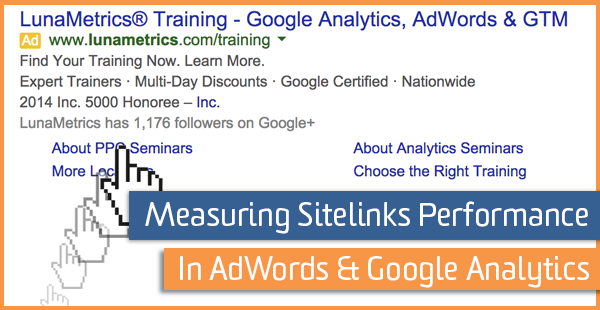
The most common questions about AdWords sitelinks are what, why and how. At this point, the what and why are fairly common knowledge. Here is a 10-second refresher since it’s already been a long day and those neurons are no longer firing like they once were.
What are sitelinks? These ad extensions are links (and sometimes additional copy) below the traditional ad that help users navigate to a more specific destination. You can see “About PPC Seminars” and “More Locations” in the ad above.
Why are sitelinks valuable? We have a million* reasons to use sitelinks. To name a few: more visible ads, improved CTR, higher Quality Score, and better user experience with fewer clicks. This Google resource has a few more.
*By million, I mean 8-10. But it feels like a million.
The more interesting conversation stems from sitelink performance and how to measure their effectiveness.
How can I measure sitelink performance? You can’t. No, that’s not true — at least, not entirely true. This article explains how to perform that research and what you can learn from it.
Measurement Method 1: AdWords Ad Extensions Tab
In a campaign, navigate to the (1) ad extensions tab and select (2) sitelinks extensions. It should look like the image below.
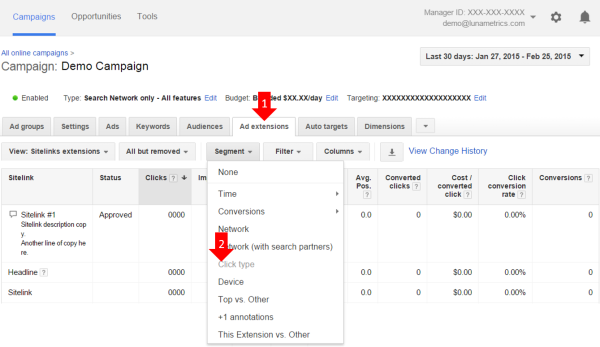
This table can be confusing because performance metrics are not exclusive to the sitelink. Click-through rate (CTR) in one row, for example, only reflects CTR for ads where that sitelink appeared. But ads can display several sitelinks at one time so keep in mind that it is correlation > causation.
Note: It is common to see to see similar performance between sitelinks in this report, particularly if the campaign only has several sitelinks. They are often serving in ads together so they accrue impressions, clicks, conversions, etc. at the same time. This report is most valuable if you have more than 6 so they rotate.
Measurement Method 2: AdWords Sitelink Segmentation
Sitelinks can also be tracked by segmenting data by click type. Under the (1) Ad extensions tab, find the Segment dropdown and select (2) click type.
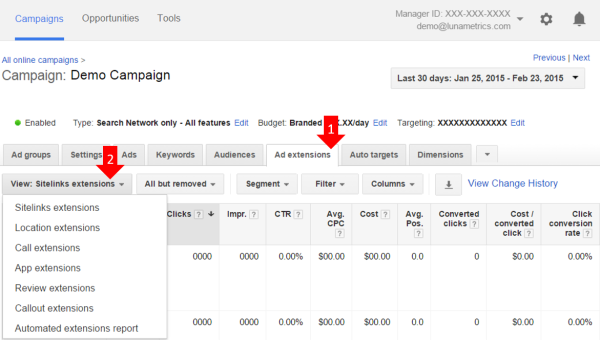
Tip: Like all marketing analysis, don’t make decisions based on small sample sizes. Let sitelinks gather several hundred impressions or several dozen clicks before feeling any confidence with the data.
Measurement Method 3: Google Analytics Parameters
If questions remain unanswered, which is entirely possible, you might try the old sitelink parameter method. This requires us to add parameters to sitelink destination URLs, using a format like sitelink = [description]. For example:
www.domain.com/contact-us?sitelink=contact-us
Remember, when attaching tracking parameters to any URL, use ‘?’ to separate the URL from the tagging if the URL does not already have a question mark in it; if the URL already contains a question mark, you’ll want to separate your URL from your parameter with ‘&’ (even if the URL already contains an ampersand). SearchEngineLand offers a great article on how to set up parameters.
Once the parameters are in place and you have confirmed the link still works correctly, you can view data for sitelinks within Google Analytics by navigating to Behavior -> Site Content and then Landing Pages. Search for your designated parameter in the search box. From here, you can drill down in the Google Analytics interface to determine additional information about the sitelinks, such as which campaigns triggered them, etc.
Remember that adding query parameters to your URLs will cause your All Pages report to break into multiple rows, which is definitely not a best practice. You could create a separate view for Paid Search traffic, then filter out the sitelink parameter from your main views.
You could get really fancy by using a filter to stick them into a different dimension so as to not clutter up your URLs, as suggested by another coworker. In any case, you would have to manually edit the sitelinks.
Do you have any other tips or ways to measure sitelink performance? Please use the comments.


