Target AdWords Competitor Keywords The Right Way

Targeting your closest competitors names and brands with your keyword strategy is a commonly employed tactic across Google AdWords accounts. Unfortunately, using competitor names as keywords is typically among the worst performing tactics at our disposal if we are looking to drive traffic and conversions as our goals.
Why? Google is very good at identifying a variety of entities and understanding when a website represents a particular entity and when it does not. Even more so, searchers are great at understanding whether or not an advertiser has answered their original query. Your ad quality is typically lower than average because of these points.
Don’t fear though. I will walk through each of the steps needed to build a competitors campaign.
Building Your Competitor Keyword Campaign
If you understand and leverage the complete arsenal of Google AdWords tools fully and completely to your advantage, you can more intuitively target and optimize this traffic to your advantage and even use it to retain your existing customer base. We will be using keywords, ads, remarketing audiences, and flexible bid strategies to build this campaign.
Choose Competitor Keywords that Matter
Most Google AdWords strategies start with selecting the right keywords and this is no different. Build a thorough and complete competitor keyword set. If your competitor sells similar or identical product don’t forget to modify your keywords accordingly.
We’ll use a certain global “McBurger” restaurant as an example throughout. Mmmmm, fast food. A quick pass at an initial keyword set might look something like this:
- [burger king]
- “burger king”
- +burger +king
- [burger king menu]
- “burger king menu”
- +burger +king +menu
- [burger king whopper]
- “burger king whopper”
- +burger +king +whopper
- [burger king locations]
- “burger king locations”
- +burger +king +near +me
Notice that I didn’t solely bid on my competitor’s brand name. I went above and beyond by targeting even more specific types of queries. This is very important in helping to understand your users’ search behavior and essential to maximize your CPCs.
Create Remarketing Lists for Search Ads (RLSA)
The biggest downfall of targeting competitor keywords is that it is nearly impossible to deliver a relevant search result if you are not representing said competitor. If only there was a way to better qualify this traffic…if…only..there…was…WAIT… THERE IS!
We are going to better qualify our traffic with Remarketing audiences using this wonderfully simple 2-point logic: (1) User has previously been to my website and (2) User is now searching for my biggest, baddest competitor (BOO, HISS). This helps to better qualify the traffic which should result in increased ad relevance and give your CTR a boost.
We’ll also work to retain our existing audience by selecting “Target and bid” as criteria in the Audiences tab of the selected campaign. Once you’ve added this audience to your campaign you have effectively created a campaign aimed at retaining your customers who are now comparison shopping and looking for alternative options. In this AdWords account manager’s humble opinion, this results in a more intuitive way to manage your budget.
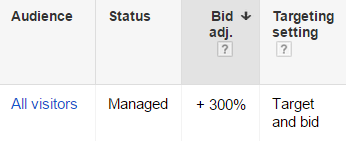
Keep in mind that you can target all of your site visitors or build your RLSA audience for specific pages of your site. You could also simply choose Bid-only and set bid adjustments if you would like to have a broader reach aimed at attracting new customers as well. This just depends on your campaign goals, site traffic and desired granularity of the complete campaign approach.
Utilize the Outranking Share Flexible Bid Strategy
Why stop at RLSAs? Now we can build a flexible bid strategy aimed to place our ads above the competitor whose brand we’re targeting for even greater visibility. This also allows us to optimize our bids in real-time and be even more competitive to win back those existing customers.
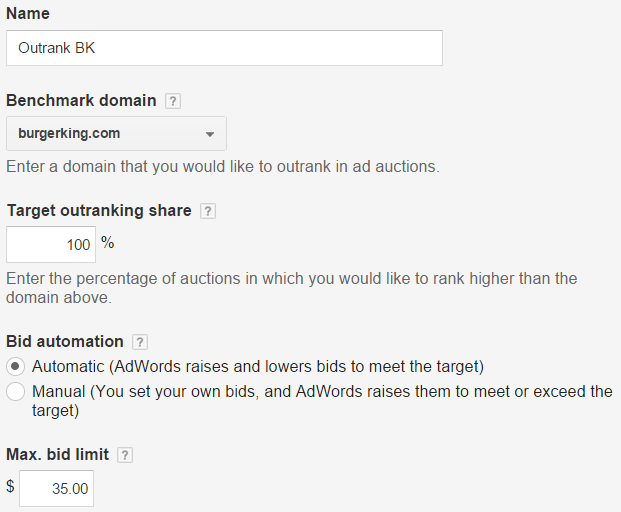
Make sure to tailor the bid adjustment and maximum bid to suit your needs.
Develop Great Ads & Content
Finally, and most importantly, you must develop a strong message with content to match. It is not enough to put your same old, plain-Jane message out there. You need to really tout the benefits that set your product apart from the competitor’s. You should also go as far as to match your message and content to the specific needs of the RLSA audience that you have selected.
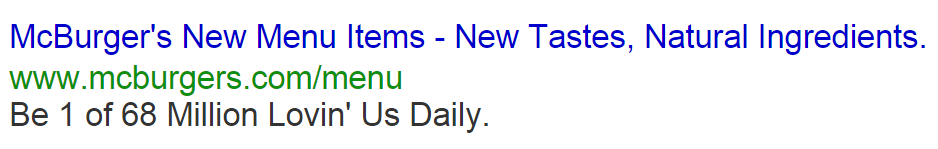
Remember, you are targeting a user searching for the other guys so you need to grab a hold of visitors’ attention and provide an offer or message that the competitors cannot match. Find ways to stand out! If you can better answer users’ queries, then you will be a step ahead of the other guys.
Understand the Consequences of Targeting Competitor Keywords
Now, when I started writing this blog post I said that bidding on competitor keywords is typically among the most ineffective strategies. Here is why: your quality score is almost always going to hover around a 3/10 for your most generic competitor keywords. You can achieve 4/10 and maybe even 5/10 if you incorporate more product-specific competitor keywords (those products that are identical or similar to your own).
These low quality scores will result in very high CPCs as well as a poor Ad Rank. This is exactly why I like to use Targeting and Bid on my RLSA audience as a means to maximize the potential of my keywords. If I am going to pay 3 times my average CPC, then I better make it worth my while.
A poor ad rank also means that you will be very unlikely to achieve 100% of the available impression share for the selected keywords which minimizes your overall ad reach. Keep an eye on your impression share lost to rank column when evaluating performance. The best way to combat this is to constantly test your message and optimize for CTR as a means to improve quality.
— So, give it shot. Even though targeting competitor keywords isn’t always the “best” strategy, it’s still a strategy nonetheless (and one worth testing). Just put a little thought behind how your target competitor keywords before your campaign launch and always, always test, evaluate and optimize.


