Differences Between AdWords Conversion Tags & Google Analytics Goals Import
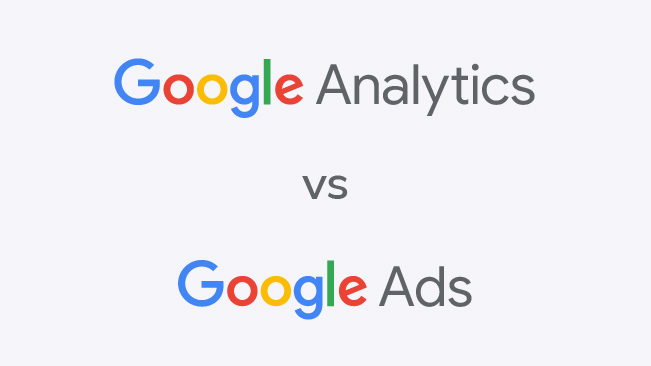
What is the difference between using Google AdWords Conversion Tags and importing Google Analytics goals? If you have found yourself asking this question, congratulations, you have moved into expert-level data analysis territory! This is a not-so-commonly asked question that can have a considerable impact on your interpretation of paid search data and your resulting campaign optimizations.
Why should I care?
You should have a general understanding of the reporting options that inform your return on investment. You are spending money, and maybe a lot of it, so you should strive to understand what exactly your KPIs mean. Misinterpretation of data is all too common, so truly understanding WHAT you are measuring is the most important factor above all else.
For account managers, this also means that your budgeting, bidding strategies, and targeting are ultimately affected by the measurement you choose. CPA, ROAS, and eCPC bidding would all generate varying results because the actual acquisition itself is measured using different models. Goal-influenced bid adjustments like geo-modifying and day-parting decisions would be based in different data. Goal-based automated rules will produce different results.
Attribution
Google AdWords and Google Analytics measure goal completions, conversions, in different ways (to make it more confusing they even assign these valuable interactions different names).
In a nutshell, attribution is the differentiating factor between these Google AdWords Conversion Tags and Google Analytics goals. Your analysis will ultimately be influenced by the type of goal tracking you decide upon because each relies on different attribution models when triggering a goal completion. Say what!?
Google Analytics Attribution
Google Analytics relies upon Last Click Attribution modeling in standard reports. This means that the last, non-direct channel that brought a user to your site before a Google Analytics Goal was completed is the channel that receives 100% of the credit.
Under the Last Click Attribution model, only the goal completions where the Paid Search channel, specifically with the source/medium of google/cpc, was the last, non-direct step in the user’s behavior path are credited to Google AdWords. As such, only these particular instances are imported into Google AdWords for conversion tracking and attributed back to the specific campaign, ad group, and keyword that generated the goal completion.
Let’s look at a few different channel-based goal paths for demonstration:
- Fig 1: Referral > Organic Search > Email > Paid Search > Organic Search
- Fig 2: Referral > Organic Search > Email > Paid Search > Direct
- Fig 3: Paid Search > Organic Search > Email > Direct
- Fig 4: Paid Search > Paid Search > Paid Search > Organic Search
How many would be imported from Google Analytics into Google AdWords?
Answer: ONE.
Although we see that paid search was a factor in all of these goal completion paths only one of them, Figure 2, would be imported because this is the only instance where paid search is the last, non-direct channel:
Referral > Organic Search > Email > Paid Search > Direct
Interesting, right?
AdWords Conversion Tag Attribution
AdWords Conversion Tags utilize a different model when attributing conversions back to your campaigns, ad groups, and keywords. This model reviews AdWords performance independently of other channels. Last AdWords Click attribution modeling reviews conversion paths and gives 100% of the credit to the final Paid Search interaction, i.e. Google AdWords.
Here are the same examples from above:
- Fig 1: Referral > Organic Search > Email > Paid Search > Organic Search
- Fig 2: Referral > Organic Search > Email > Paid Search > Direct
- Fig 3: Paid Search > Organic Search > Email > Direct
- Fig 4: Paid Search > Paid Search > Paid Search > Organic Search
Which of these would be attributed back to Google AdWords using Google AdWords Conversion Tags?
Answer: ALL OF THEM.
In Google Analytics parlance, the conversion tag is fired simply because all goal paths include the Paid Search channel as an influencer. Even though paid search did not necessarily generate the final interaction prior to goal completion, The Google AdWords Conversion Tag would attribute 100% of the credit back to the final campaign, ad group, and keyword that was involved in the path.
Even more interesting, right?
Examples
The Google AdWords conversion data (left) and Google Analytics goal data (right) seen below represents leads submitted during identical periods of time. Notice that AdWords takes credit as the lead generation source more frequently than Google Analytics reports. This is due to the Last AdWords Click attribution model utilized by Google AdWords.
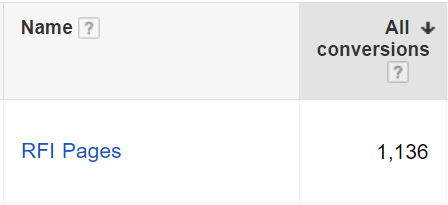
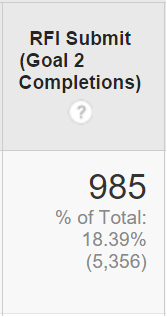
OK, so which do I choose?
There is no right or wrong answer here, only the best answer for your reporting needs and deciding upon how much credit you want to attribute back to the Paid Search channel.
If you are tracking conversions at all, then you are at least on the right track. Choosing the “right” method is a matter of data interpretation.
If you see that paid search interactions lead to higher volumes of sales and at greater frequency, you might lean more on Last AdWords Click attribution and default to using Google AdWords Conversion Tags rather than importing your Google Analytics Goals. Doing so should, in theory, record a greater number of conversions in your AdWords account. This means that Conversion Optimizer, eCPC, ROAS flexible bid strategies, and other built-in, conversion-based features can be used in a more powerful manner.
If you prefer to lean more heavily on Last Click attribution because you have noticed the best paid search performance when your AdWords campaigns are the final step in the conversion funnel, then simply importing your goals from Google Analytics will provide you with the solution you are looking for, as well as saving you some extra time implementing additional conversion tags.
Whichever method of conversion tracking you utilize, base the decision in data. Review goal conversion paths and your Google Analytics multi-channel reports to gain a better understanding of how paid search works as an opening, intermediary, or closing interaction.


