Choosing The Best Sitelinks For Your Campaign

Adding sitelinks to your campaign is a no brainer. As Michael wrote in his ad extensions blog post, Google has reported that sitelinks alone can boost your click-through rate by 30%. That’s huge! It’s no wonder that sitelinks are so popular.
The purpose of this blog post is to give you immediate, relevant ideas on how to incorporate these ad extensions into your campaign.
And once you’re done going through the possibilities with sitelinks, read this Google post to learn about other types of ad extensions.
Sitelinks… What are they again?
Let’s take a step back. For those of you who need a refresher…
Sitelinks are additional elements of an ad that take up more real estate in the search engine results page (SERPs) and link to deeper, relevant and unique content on the site. At their best, they are a visual representation of 5 ads in 1 – we’ll talk about the different elements of a sitelink in the section below.
While you may add an almost limitless amount of sitelinks to your account, Google will only show up to four at any given time. It’s important to note that advertisers do not have control over which sitelinks show. This is up to Google.
While we don’t know exactly how Google decides which sitelinks to render (that information is contained in their secret algorithms!), we do hypothesize that sitelinks shown to improve CTR have a higher likelihood of displaying.
Elements of a Sitelink
There are two main elements of a sitelink – the headline and the description lines.
In the SERPs, the most desirable sitelink format will contain both the headline and the description lines. When this option was originally rolled out, Google referred to this format as “Enhanced Sitelinks.”
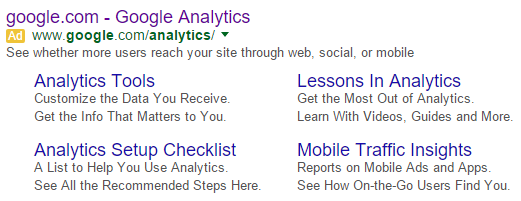
You may also see this format render with only two enhanced sitelinks:
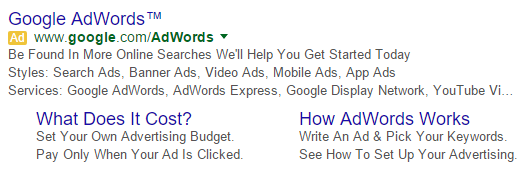
Before the “Enhanced Sitelinks” format became available, original sitelink extensions contained only the headline. You can see the difference in the snapshot below.
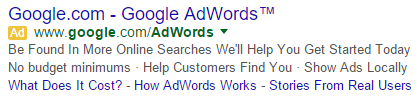
Using Sitelinks to Your Advantage
Now that you understand what sitelinks are and what they look like, let’s move on to how you can use them right now.
There are several different strategies to employ when deciding how to use sitelinks. Below are our best recommendations on how to approach them. All strategies can be beneficial and we invite you to implement and test a variety.
Important Pages in the Funnel
For many clients, the ultimate goal is to drive conversions. Sitelinks can help to achieve that goal.
While your main ad will likely send users to the most important page in the funnel, think about which other pages are influential or important to achieve your “success” or conversion goals. This is a great starting point.
Example
Your client provides maid services. Based on your Google Analytics data, users who reach the homepage, the Services Overview page and the Pricing page have a higher likelihood of converting (conversion defined as scheduling a maid appointment online) because those pages contain all the information needed to schedule an appointment. In this scenario, if the main ad links to the homepage, adding sitelinks for the Services and Pricing pages would be recommended.
Top Volume Pages
Another approach involves understanding onsite user behavior. Which pages drive the highest volume, have the highest time on site? Which pages are users interacting with at the greatest rate? These are the pages to focus on.
Example
Your client runs an ecommerce website that sells teaching supplies. The ‘Educational Toys’ and ‘Sale’ pages drive the highest volume of clicks, while the ‘New Teacher Supplies’ page drives the highest time on site. In this case, recommended sitelinks would be developed around the three webpages mentioned above – those that encourage the greatest user behavior.
Gender

While we’ve spoken about the funnel and onsite behavior, sitelinks are also used to make an ad more relevant to the searcher. That brings us to gender.
Certain search queries are indicative of demographics—and in this case, let’s look at gender. If an advertiser knows that a user is male or female, sitelinks can be developed that are of high relevance.
Example
You run an online store that sells clothing. An ad triggered by the keyword ‘buy dress online’ may be indicative of a female searcher — or a searcher intending to buy something for a female recipient. Why not use sitelinks to link to other pages with content for females such as — Skirts, Handbags, Women’s Shoes, Blouses for Women.
GEO-Based
You may say“I know that I can target by location or GEO in AdWords, but how can I use that to my advantage with sitelinks?”
Advertisers can implement a Geo-based strategy if they have content catered to specific Geos, and segmenting by Geo is important to their business.
Example
A client manages apartment rentals in Pittsburgh. Geo-specific pages exist containing rental options and information by neighborhood – Downtown, Shadyside, Lawrenceville and Squirrel Hill. For a keyword search on ‘Pittsburgh apartment rentals,’ sitelinks that link directly to those neighborhood-specific pages could be of high relevance and allow the user to skip a step in the online search process if a specific neighborhood is desired. In this case, the following sitelinks would be relevant: Apts Downtown, Search Shadyside Apts, Lawrenceville Apts, Browse Apts in Sq Hill.
CTA

The ultimate way to direct users to a conversion — the call-to-action sitelink.
For advertisers that have a specific conversion goal, what better way to drive conversion volume then by sending users to the exact place that a conversion could take place?
Example
You run an insurance company and define a conversion as a quote request. For an ‘auto insurance’ keyword search, your best bet with a sitelink call-to-action is Get Auto Insurance Quote or Request Auto Ins Quote.
Keyword
Keyword-based sitelinks are next on the list. In this case, we are using the keyword search intention to develop sitelinks.
You may be wondering “When would I use the keyword search and how would I use it?” Here is when and this is how – if a keyword search could return a variety of relevant results or answers a variety of questions, you can use sitelinks to give users the “answers.” This is a great strategy for broad search queries. For this strategy, I’ve included three examples below to help you understand the possibilities.
Examples
You run an online book store that both buys books and sells them. A search query of ‘book store’ may indicate that a user is looking for a nearby book store, for an online book store, to buy books in store, to buy books online—or maybe even, to sell them. Using the keyword search as a guide, your sitelinks may be Book Store Location, Buy Books Online, Sell Books, Browse Books.
Your client runs on online grocery store. A search query for the keyword ‘buy sugar online’ indicates that a user is looking for sugar—and your sitelinks can provide options, building upon the keyword sugar, for different types that are both relevant and available such as Brown Sugar, Sugar in Bulk, Coconut Sugar, Sugar for Baking.
Your client runs an online store that sells electronics. A search query for the keyword ‘buy TVs online’ may render additional sitelinks relevant to TVs, specific models or relevant to the TV category such as New TVs, 51’’ & Larger TVs, TVs on Sale, LED TVs.
Specific Audiences
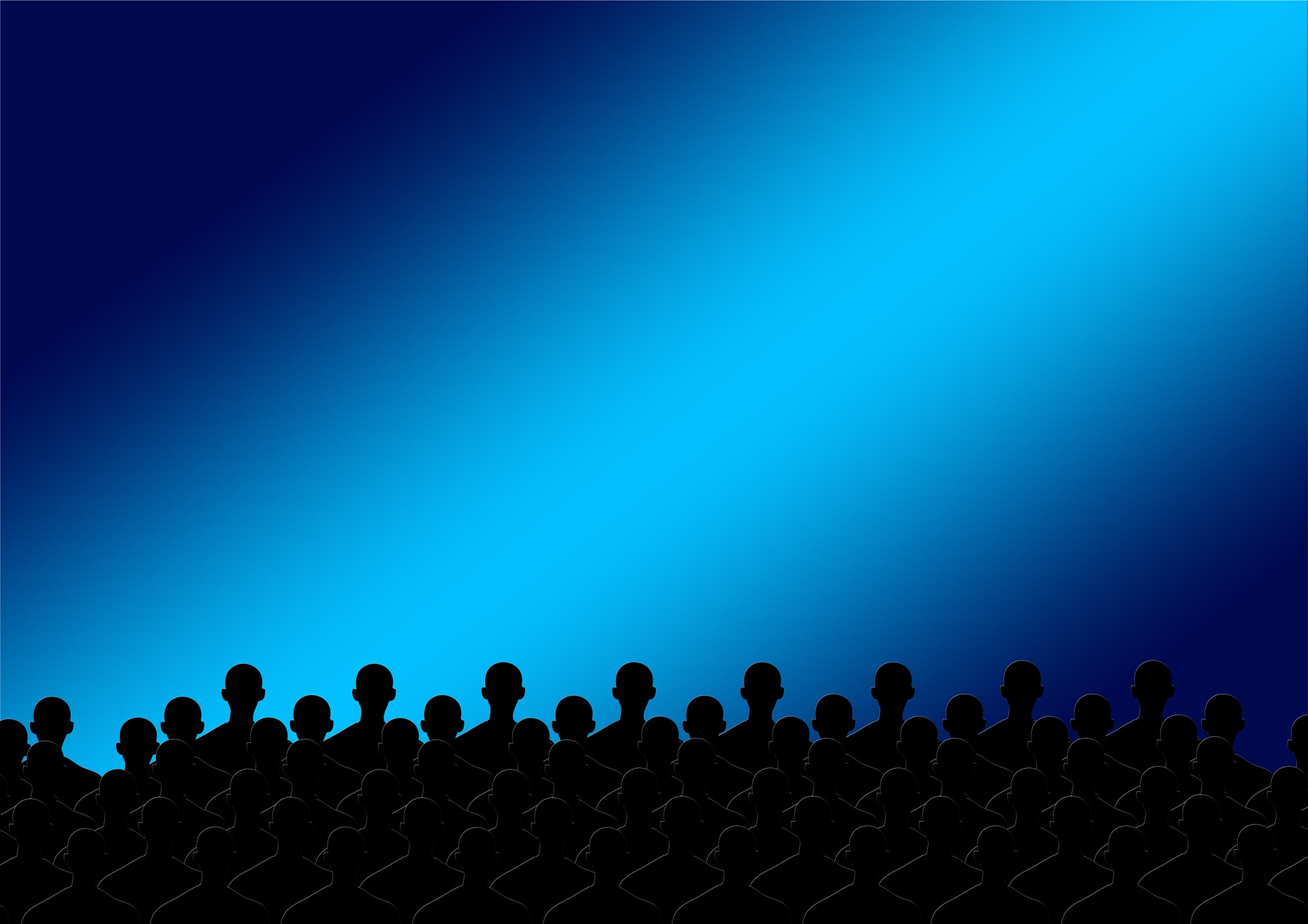
Developing sitelinks around specific audiences is one strategy that entails some other steps, specifically, audience setup and segmentation. Setting up audience targeting in Paid Search, well, that will be reserved for another post, but below are some basics:
First, to capture users that have visited your website, create remarketing lists in either AdWords or Analytics.
Next, define your audience segment around specific parameters—say, for example, those who have visited a certain page or pages on your website.
Lastly, use the Remarketing Lists for Search Ads (RLSA) feature to add chosen audiences into your paid search campaign. By doing so, you will reach users contained in that list who search for specific keywords, also chosen by you.
Circling back around to the impact on sitelinks, the knowledge gained from a user’s behavior on site can influence the sitelinks you choose to create.
Example
You run a website that sells gifts for all occasions. The RLSA list (or pre-defined audience of users that have visited your website) contains users who have browsed the ‘personalized’ gift section with an extremely high session duration but without a purchase. When your ad shows on the keyword ‘buy birthday gift,’ you may include sitelinks that link to personalized gifts due to the onsite behavior of those contained in your list i.e. Personalized Gift for Her, Monogrammed Bags, Top Personalized Gifts, Personalized Gift for Him.
Thinking about this strategy another way, the sitelinks for a keyword search of ‘buy birthday gift’ would be different if you were not aware of the onsite behavior (browsing the personalized section). Here’s a quick activity to get you thinking: what approach would you take if the audience was not included, if the only thing you knew was that the search query contained the phrase ‘buy birthday gift?’
Demographics
This general demographics group goes beyond gender, which I’ve already touched on.
Highly relevant, applicable sitelinks can be developed that make sense for specific demographic groups that a product or service may appeal to. This can be applied to specific age groups, hypothesized income level, lifecycle phase, etc.
Example
Your client runs a review and comparison website for cars. For the keyword search ‘luxury cars,’ the inference can be made that the searcher is in a higher income bracket. In this scenario, if the main ad links to the homepage, you may add sitelinks that link directly to the top cars or features that cater to a higher income bracket.
Website Layout
Lastly, and perhaps the simplest, is to use your website as a guide. Look at your navigation and implement as sitelinks.
Example
You run a florist shop online. Your website navigation is listed by occasion. Use the occasions as a guide to inform your sitelinks—Birthday Flowers, Get Well Flowers, Anniversary Flowers, Flowers for Sympathy, Wedding Flowers, I Love You Flowers.
Now Let’s Get Started

…on creating some new sitelinks! What are some of your ideas?


