Encrypting Emails For Google AdWords Customer Match
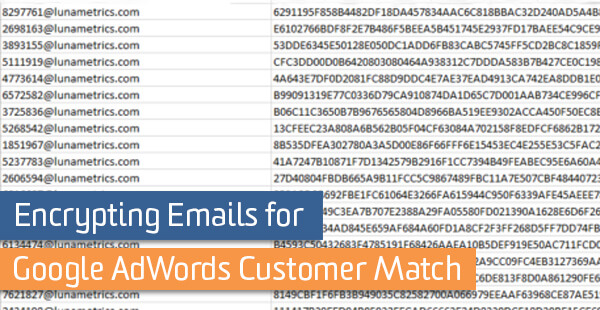
Google Adwords’ Customer Match feature is an incredible tool in the Search Marketer’s arsenal. The ability to create audiences directly from first-party data in the form of email list uploads allows marketers to directly target existing customers and uploaded sales prospects with AdWords Search, YouTube & Gmail Ads.
There’s no cost to try it out (Aside from the normal AdWords CPC, of course). The awesome part here is that we are targeting users based on offline information (their email address), so they may have never been to our site or filled out a form. It works something like this:
Google grabs your uploaded list and tries to match as many of your emails as it can to signed in browsers, Gmail accounts, and associated email accounts. Typically AdWords matches about 50% of your uploaded list to devices. Remarketing minimum list membership still applies: 1,000 users for Search (Upload at least 2,000 emails to try to match 1,000), 100 for Gmail/YouTube (Upload at least 200 emails).
Whoa There, Not So Fast
Any rational business would stop here and ask “How can I take advantage of Customer Match without jeopardizing any sensitive data?”.
Sure, you can plop a CSV file right into AdWords and submit it to Google, but we consider it a best practice to encrypt the list so that it is scrambled during transit from your office to Google’s servers. This is mandatory for many industries handling sensitive customer data with Finance & Healthcare top of mind. In today’s world of costly data leaks, it’s recommended that any B2B or B2C encode their email list for uploading.
AdWords accepts SHA56 encryption. This is a Secure Hash Algorithm. If I were to encode my email, michael.bartholow@bounteous.com, I would receive an output string that looked like 051171eb2d74ad3e0ee5b5e34a9568452120a9acafec710a7b9aef5597909a10. Yes, it’s a big string. That’s where our challenge begins.
What if you have 10,000 email addresses? What if you have 500k or one million addresses to target? Good luck using Microsoft Excel! We are Excel addicts at Bounteous and try to do everything there first (and we even wrote a macro to do this specific encryption). In this case, the processing power required to turn a few hundred thousand emails into giant character streams makes our laptops sad. MacBook Airs look sleek in our office but absolutely cannot encrypt 350,000 email addresses in Excel without issues.

“I can’t encrypt that for you Michael.” Credit: keywordsuggest.org
We then tried a number of online encryption tools but posting full customer emails into a website tool kind of defeats the point. Soon after we hit upon a great solution. We found a free download tool called Quick Hash. This tool is open-source (Hooray!) and available for Linux, Win, & Mac.
QuickHash has no connection to Google AdWords and was intended for IT folks to do file forsensic work. By coincidence, it does exactly what we need for AdWords Customer Match. Oh, also, it does it in a fraction of the time versus Excel crunching.
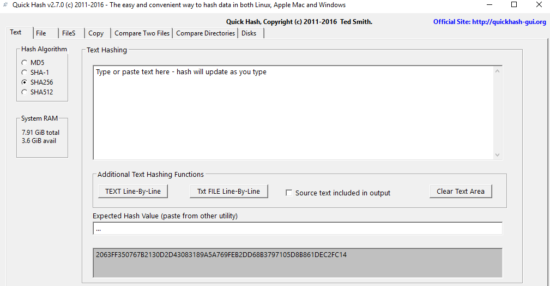
We’ve tested this out with client data, but to give you an idea of scale I used a random string formula in Excel (=RANDBETWEEN if you’re interested) and quickly arrived at 100,000+ random email addresses. This would give me a headache in Excel! We’ve tried macros to process this natively in Excel, but have had lots of issues with freezing.
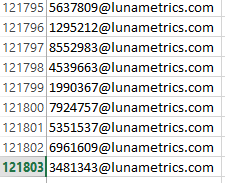
121,803 emails in 14 seconds using =RANDBETWEEN
QuickHash makes this so simple to do.
- Choose SHA256, which is the encryption Google’s help files ask for.
- Copy all of the emails in your Excel file.
- Paste them into the big QuickHash window.
- Click the highlighted TEXT line-by-Line button
- It will ask you to save your file.
- Viola!
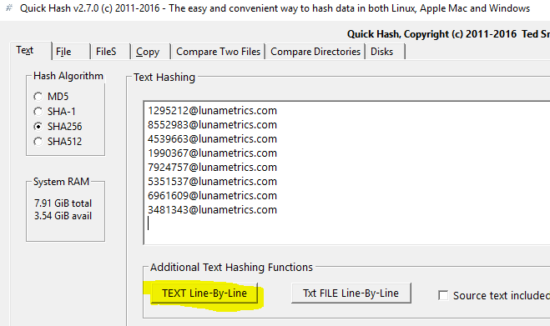
TEXT Line-by-Line is all you need to encrypt your emails (See Step 4).
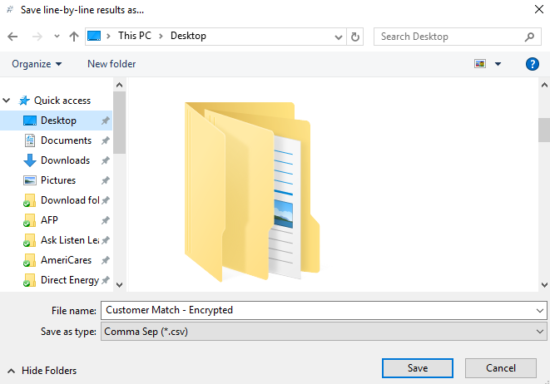
Save it up (See Step 5).
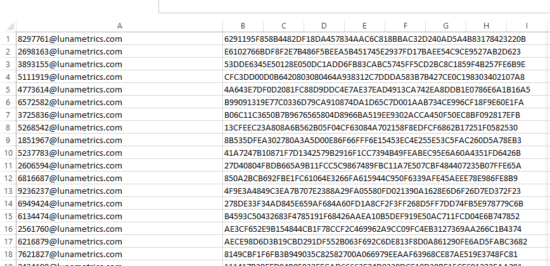
Look at dem strings.
The output file will contain your original emails as well as the encrypted string. Delete your original emails now (Duh, the whole point is that we don’t want to transmit that data)! Save your file.
How to Add the List to AdWords
Now you are ready to upload to Google AdWords without risking your customer PII (Personally Identifiable Information). In Your Shared Library > Audiences tool, create a new Remarketing List and choose Customer Emails. Name and upload your list.
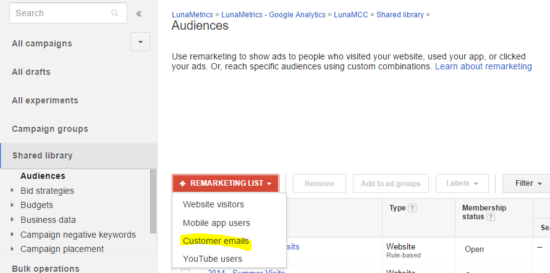
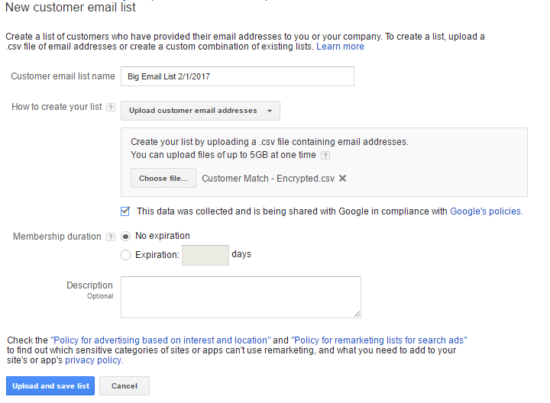
Once uploaded, AdWords will report back on how many of your uploaded emails they were able to match to a device. Expect around a 50% success rate from our experiences. You are now ready to up your marketing segmentation with Search Remarketing, YouTube & Gmail ads.
Give These Ideas a Try
- Try a Retention Search campaign with RLSA. Target an audience of existing customers to a campaign with keywords like your brand + cancel, your brand + support and reach out with a helpful text ad.
- Use Gmail Ads to target certain sales prospect email lists with upcoming offers. Can you move them to the next step in the funnel?
- Don’t forget you also get Similar to Customer Match audiences, which are like bonus prospect lists! I like to layer my targeted audiences in AdWords and increase bid adjustments based on how much I know about a potential user.
How will you use your newly encrypted email lists?


