A Plea For Using Google Analytics Goals

Go beyond basic reporting of users, sessions, and pageviews in Google Analytics and start using Goals to tie online activity to your important business objectives. Many underuse the features of Google Analytics and fail to take the next steps necessary after implementation to customize the tool to your particular company. Goals are the some of the easiest things that you can set up immediately and will provide immediate value to your analysis.
Ecommerce sites have it easy. If you’re a site with Ecommerce – you should be using Enhanced Ecommerce to track transactions and the steps leading up to a purchase. End scene. Get to work.
But what about everyone else? Or what about sites that have both Ecommerce and Content? This is where we can turn to Goals.
Goals are configuration settings within Google Analytics that can help us connect our business objectives to specific actions or thresholds on our website. This helps us gain insight into how well our site is performing and this is our opportunity to tell Google Analytics what is important to us. Of course, goals will vary depending on the purpose of your website.
Are you a site that is trying to generate leads? Then you should probably be tracking how many people reach the “thank you for filling out our form” page. Are you trying to increase the number of subscribers and/or build brand awareness? Then perhaps an email sign up is a goal for you.
But what if your goals are not so black and white? Maybe you’re not selling anything, but just trying to measure engagement on your blog. It’s a little less exact, but there are goals for you to help determine whether or not a session was engaged, either by how long they’ve been on your site or how many pages they’ve viewed.
Types of Goals
Not all goals are created equal. In fact, there are five main types of goals that you can create in Google Analytics. Which ones you will decide to use for your website will depend on a number of factors. The challenge is for you to try to match the different types of goals to one of your business objectives.
Technical limitations may also dictate which types of goals you can or will use. Four of the five goals can be created in Google Analytics without any changes to your website, however, these might not be enough to tie directly to a specific objective on your website.
When you go to create a Goal in Google Analytics, you’ll be presented with several options.
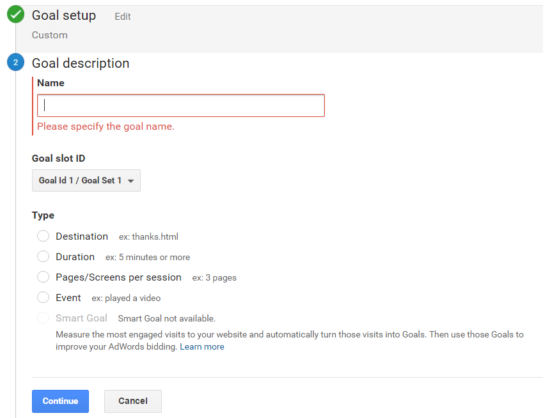
Destination
The user reached a certain page on your site. If you’re the lead-gen site that I mentioned above, then your destination goal is probably the contact confirmation page.
Duration
A user stayed on your site for a certain amount of time. This amount of time will depend on what your site is trying to achieve: a troubleshooting site will have shorter duration times than a site that streams movies, but that doesn’t mean its users were less engaged.
Pages per Session
The amount of pages (or screens) loaded in a session. Again, this will depend on your site: a single-page website or blog should have a different threshold than an ecommerce site.
Events
Events are the way we measure interactions on our site that happen after the page loads. This gives you the most flexibility, but also is the hardest type of goal to implement because you will need to make changes to the way you track your site.
Smart Goals
These are mainly for AdWords users who haven’t set up goal tracking and aren’t sure what else to use. Smart Goals compare your data to the data from thousands of other websites to try to determine whether a user is engaged during their session. This is similar to you creating a duration goal and saying that more than 2 minutes equals an engaged user, except that Google will decide exactly that threshold is.
Event Tracking and Goals
Once you’ve added Google Analytics to your site, you can implement nearly every goal I mentioned above. However, event goals take a little bit more work.
By default, GA only tracks when a page is loaded. This leaves out a lot of other information about a user’s visit to your site – how far did they scroll down the page? Did they fill out the contact form? Did they download a PDF?
You can use something called event tracking to fill in all this extra information. The hard part? Every event that you track needs its own bit of code or a separate Tag. Some things will be easier to track than others. Google Tag Manager is a tool that makes it easier to add tracking for interactions like this. Alternately, if your website is hosted on a platform like WordPress, then you may only need to install a plugin. You can also use JavaScript on your site to send events to Google Analytics. Talk to your team and your website developers to see which solution is best for you. (Hint: Check out our easy-to-use Google Tag Manager recipes to track common interactions!)
You HAVE to set up Events before you can create a Goal that uses the events. So if you cannot make changes to your site, via Google Tag Manager, a plugin, or on-page code – you will not be able to use Goals to measure anything beyond typical pages loading.
Step 1. Set up Event Tracking. Verify this is tracking properly in real-time reports or the Event reports.
Step 2. Create a Goal in Google Analytics that matches the specific event that you want to count as a Conversion.
Published: January 16, 2018
Goals and Sessions
There’s an important point that I’d like to reiterate. Goals are not necessarily a measure of how many times an action occurs on your site. Rather, Goals are used to help us classify our sessions into two distinct buckets – Converted and Non-Converted.
Think about how this distinction relates to the business objective that you’re attempting to quantify. Goals will never be a good measure of something that can occur multiple times in a session, like PDF downloads or Purchases. You would look to the Event or Ecommerce reports respectively for aggregate numbers of downloads or purchases.
Goals answer the question, “In this session, did someone complete this specific objective at least once?”
Your Goal Conversion Rate is telling you the percentage of sessions that resulted in conversion of a specific goal. Or to say it another way, how many sessions did we get to cross that line, how many sessions did this important thing at least once?
Let’s consider an example with downloads – if you’re making changes to your site that you hope will encourage more people to download something, then Goals Conversion Rate will be a great measure for you. Before you made your change, let’s say about 10% of your sessions downloaded at least one PDF. After our change, did that number go up or down? If a person downloads 100 files and throws off your numbers, that doesn’t tell you about how well your change worked at getting more people to download PDFs.
Goal Examples
Putting it all together can be tricky. Let’s look at some examples of Goals and determine for each session whether or not it would have triggered a Goal conversion.
To start, let’s look at 4 pretend Goals that we have created in Google Analytics. You can see that we have an example of the four main types of Goals. Let’s say our goals are for users to get to Page B, visit more than 2 pages during their session, spend more than 2 minutes on the site, or download a PDF.

Now, let’s go through sample scenarios for four different users on our website.
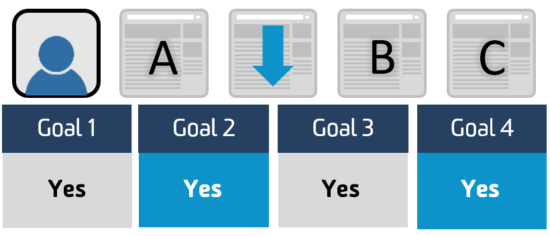
User 1 arrived at Page A, downloaded a PDF, then continued to Page B, and Page C. Google Analytics will count this as 4 conversions because all our goals were reached. (We’re assuming that Users who visit multiple pages spend significant time on each.)
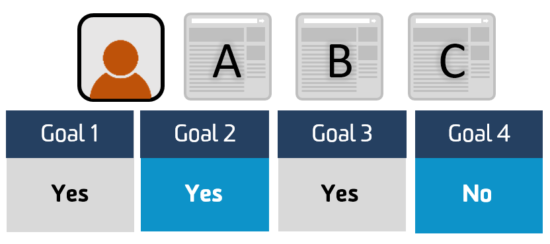
No download during this session, but we were still able to get this user to convert 3 times.
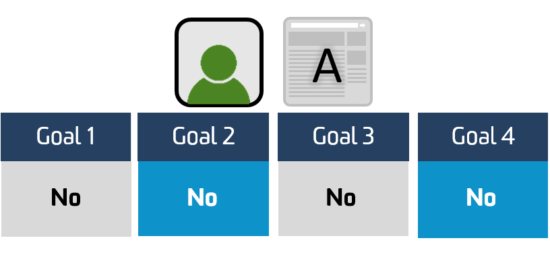
User 3 arrived at Page A but didn’t interact any further with our site. Even if User 3 spent over 2 minutes on Page A, Google Analytics needs at least two pieces of information from our user to infer how much time they spent on our site. Remember, to measure Time on Site, Google takes the time they arrived at Page A and subtracts it from the time they arrived at Page B. Without another events or pageview, we’re left with zero conversions.
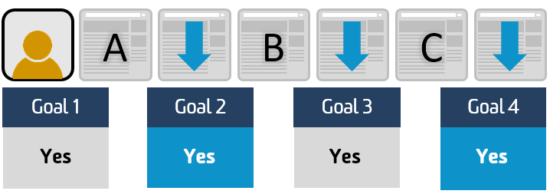
This user reached all 4 of our goals, and even downloaded PDFs 3 times. We still only have 4 conversions though. Remember that if the same goal was completed multiple times within a session, it only counts as one conversion. Goals are about the overall session: the point is whether or not we were successful in getting a session to convert. If you wanted to see more details on what was downloaded, how many times, etc., you would use your Event reports instead.
Let’s recap these four sessions and how they contributed to our overall goals. Make sure you understand how total conversions are counted!
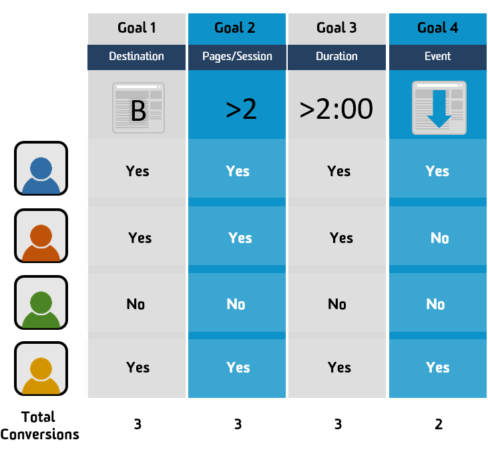
Conclusion and Reminders
Having goals allows you to measure your objectives and see how well your site is performing, so take advantage of this important feature! Consider event tracking to track things specific to your site and gain more insight outside of pageviews and session durations.
A few reminders about Goals:
- Goals look at the data collected by Google Analytics and label sessions as either converted or not converted.
- Goals are configured entirely inside of Google Analytics. If you do not already have information like events in GA, you’ll have to add that to your site before you can use them to set up a Goal.
- Goals do not influence metrics like Session Duration or Bounce Rate.
- Goals are session-based and measure if that particular Goal happened “at least once” during a session.
- You’ll need edit access on the view level to set up Goals.
- Goals can’t be deleted! You can change their definition at any point, but the change will only work going forward.
- You can only have 20 goals per view. This does not change with Google Analytics 360. You can create multiple views though.
Now that you have goals set up, it’s time to consider the bigger picture. Why is this information important? Why do we care how many people filled out a contact form or downloaded a PDF?
Your website should be bringing you business or meeting your objectives. Therefore, it’s important to understand what traffic sources and which types of users are bringing you the most business, or the way we measure it in Google Analytics, converting at the highest frequency. Of all of the ways that people are finding your site, which traffic source is most likely to get someone to fill out the contact form or download that PDF? Your source/medium reports are a good place to connect traffic information and goals to see which source/medium is bringing you the most conversions. If you’re running ads or paying money to drive traffic to your site in any way, it’s especially important to understand that you’re putting resources into the right places.
Consider where else this information will be helpful. Look into the Audience reports to understand the interests and demographics of users that convert and look for segments that seem to be converting at a higher or lower rate.
As you make changes to your site, either directly on the site or using an A/B testing tool like Google Optimize, we can look at Goal Conversion Rates before and after our change, or for our A and B groups, to see how our changes to the site are influencing our bottom line.
Remember, Goals are your chance to tell Google Analytics what is important to you for your website, and are an essential step to measuring the success of your online efforts.


