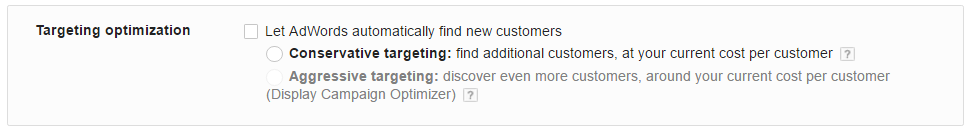Understanding Your Targeting Options On The Google Display Network
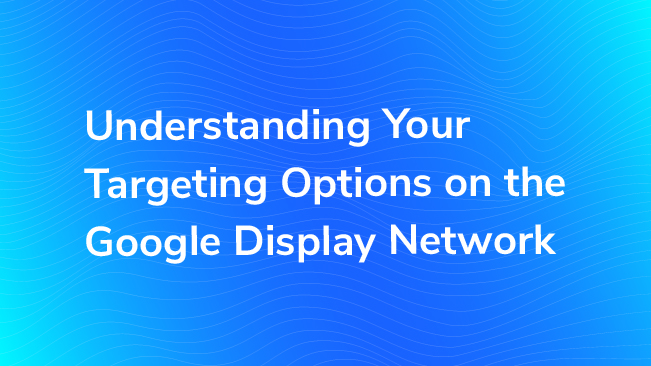
More than just simple definitions, this post provides an in-depth look at targeting options on the Display network. We will go deeper into targeting options that many seasoned PPC marketers may be aware of, but those of you setting up or managing campaigns for the first time may not be.
For example…
Did you know that Google allows advertisers to set Content exclusions in addition to Targeting exclusions?
What about the – extremely important – difference between Target and Bid vs. Bid Only when setting up your campaigns?
Are you aware that Google will find new prospects for you on the Display network above and beyond the targeting criteria selected?
Read on to learn how to decipher all of your targeting options on the Google Display Network.
Display Targeting Options – The Basics
There are several ways to target users on the Display network. In Paid Search, you must have keyword-level targeting. In Display, there are several additional targeting options to choose from and keyword targeting is not required.
Advertisers can use a combination of the targeting options below to reach their ideal audience.
Keyword Targeting
With display keyword targeting, an advertiser selects broad match keywords. Google will serve ads alongside content that matches the keyword. For example, if I target the keyword women’s fashion, Google may serve my ad on the same page as an article on women’s fashion trends in 2017.
Placement Targeting
With placement targeting, an advertiser will select the placement(s) – i.e. the domain(s) – that their ads should appear on. For example, if I want my ad to serve when users are consuming sports content, I may choose specific sports websites or the sports section of online newspapers. For example, I might target the placements espn.com, prosportsdaily.com, sports.vice.com, etc.
Please note: just because you select certain placements does not mean that your ad will definitely show up there! Espn.com probably requires high bids and if my bid isn’t high enough, I may not show on that site.
Interest Targeting
Google has several predefined interest groups that are available for targeting. Google will place individual users into interest groups based on their web behavior. The interest targeting is further segmented into “In-Market” and “Affinity” interest groups. Google has determined that users within the “In-Market” interest groups are closer to a purchase – i.e. are “in the market” for a particular service or product. For example, if I select the in-market interest group of Apartments for Rent, Google has determined that I am actively looking for an apartment to rent.
Audience Targeting
To use audience targeting, an advertiser must first build audiences in either AdWords or Google Analytics. The audiences will be made up of users (or a subset of users) that have visited the website. Your audience(s) comprised of users that have visited your website are termed ‘remarketing’ audiences. Here is a great blog by Michael B. on the ins and outs of building, segmenting and targeting your remarketing audiences.
The other option with audience targeting is to reach similar audiences. You can find more information on similar audiences in this blog post.
Topic Targeting
With topic targeting, an advertiser will reach a group of websites that fall into the selected topic. Whereas interest targeting will reach individual users based on their interests, topic targeting will serve ads on websites based on the overall theme of that site.
Demographic Targeting
Lastly, an advertiser can target age, gender and/or parental status.
Now you know what your targeting options are. Next, you have to figure out how to use those targeting options to reach your intended audience. To help with that decision, you may use Google’s display planner to get started with recommendations.
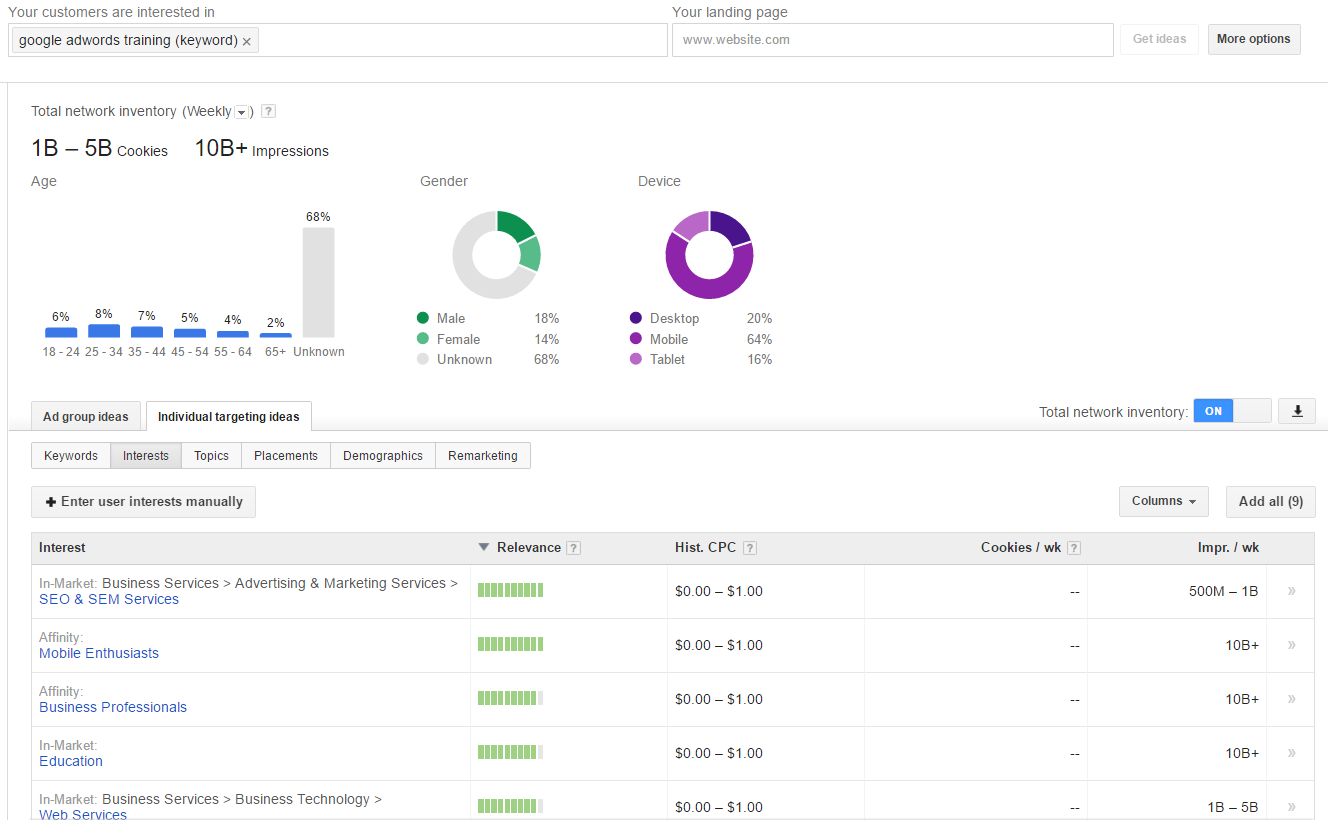
Site Category Exclusions
Next up is something that tends to remain hidden unless you know to look for it – site category exclusions. Site category exclusions are campaign-wide exclusions to prevent an ad from appearing on placements or websites that do not align with an advertiser’s message or tone. These are broad concepts ranging from gambling to sexually suggestive content, mature audience content, error pages, tragedy & conflict content, social networks, etc.
For the majority of my clients, many of the examples above are off-limits. An advertiser promoting a family-friendly service may not want to inadvertently show up alongside a controversial article about the political climate!
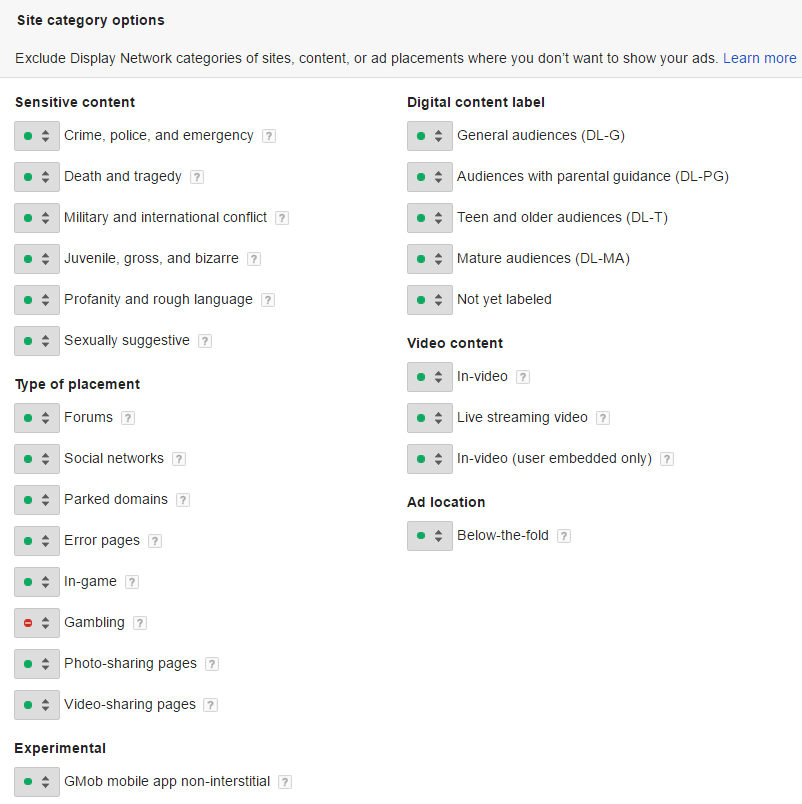
Display Targeting Exclusions
Targeting exclusions are different than content exclusions.
Targeting exclusions are exclusions at the keyword, placement, interest, audience, topic or demographic level. Any criteria that you can target can also be excluded. Targeting exclusions will usually be added due to poor performance or to filter out potential websites or users.
For example:
- From a performance perspective, if I see that certain placements drive high costs and no conversions, I may want to exclude those placements
- If I only offer services for users age 35+, I will want to exclude the age groups of 18-24 and 25-34
Target and Bid vs. Bid Only
This next concept is very tricky and can be overlooked. For certain targeting options (placement, interest, topic, audience, demographic), an advertiser has the option to either Target and Bid or Bid Only. The distinction between these options is important. It will ensure that you are targeting your Display campaigns in the right way.
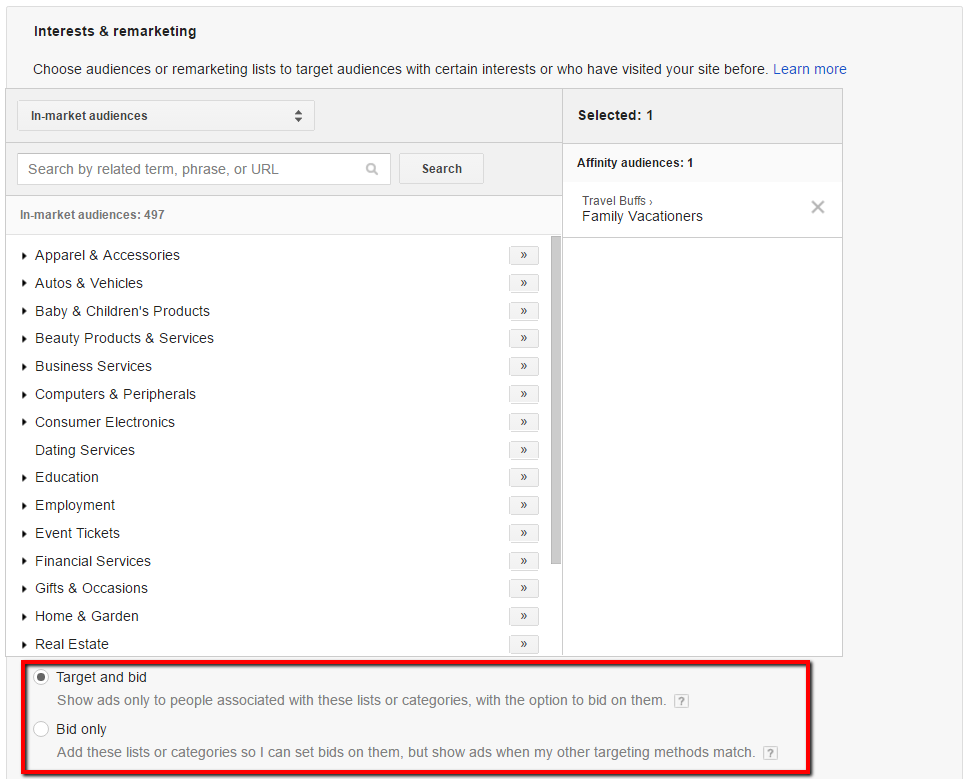
Target and Bid Option
When Target and Bid is selected, that advertiser wants to limit their targeting to the current selection. Below are scenarios and explanations.
Scenario 1:
- I select Topic Targeting of Science with Target and Bid.
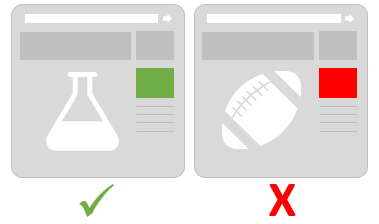
RESULT: This means that I will only serve my ads on Science websites.
Scenario 2:
- I select Topic Targeting of Science with Target and Bid.
- I also select Gender Targeting of Female with Target and Bid.
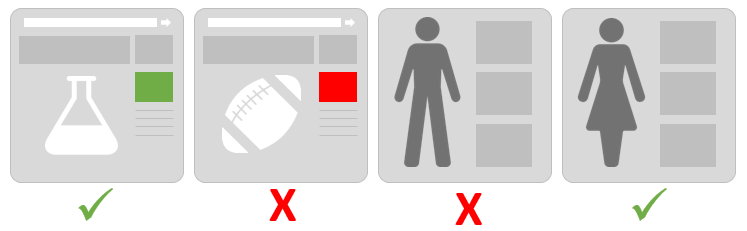
RESULT: My ad will only serve on Science websites AND will only serve for females (i.e. users that Google has identified as female).
To recap, with Target and Bid, I am restricting the targeting to my selection. Target and Bid is more straightforward than the next option, which is Bid Only.
Bid Only Option
With Bid Only, I am not restricting or limiting my targeting criteria to that which has been selected. Bid Only instead allows us to adjust certain targeting criteria without limiting our targeting to that selection.
Scenario 1:
- I select Topic Targeting of Science with Target and Bid.
- I then select Gender Targeting of Female with Bid Only.
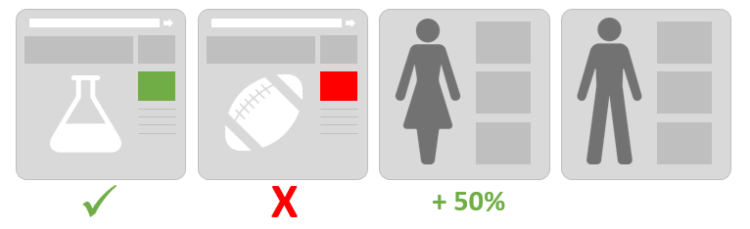
RESULT: Let’s break this down. I am only serving my ads on science websites because of target and bid. Now let’s break down the Gender targeting. Since Bid Only does not restrict my targeting criteria, I am still eligible to reach all genders. So why would I use Bid Only for females? Because I can make separate bid adjustments for females. Perhaps I know that Females drive stronger conversion rates and therefore, I set a bid adjustment of +50% when the gender is female. To do that, I target females as Bid Only with a bid adjustment of +50%.
Does that make sense? Let’s go through another scenario.
Scenario 2:
- I input Keyword Targeting for women’s fashion and women’s shoes. Keyword targeting is inherently Target and Bid (even though you will not have the option to select this) because it tells Google to serve ads alongside content that matches your keyword(s).
- I then select Interest Targeting of Beauty & Fashion with Bid Only plus a +15% bid increase.
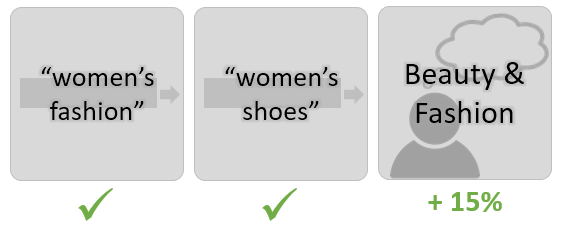
RESULT: Google will serve my ad alongside content on women’s fashion/shoes with a bid increase for users that are contained in the Beauty & Fashion interest targeting. If the Beauty & Fashion interest targeting was Target and Bid, I would only reach users in that interest group. Instead, I want to reach any user reading content on women’s fashion/shoes with an increased bid for users in the Beauty & Fashion interest group because they are of higher value to my business.
Target and Bid vs. Bid Only Analogy
There’s an analogy that my colleagues and I have used to explain these concepts. It is probably something most of you reading this can or could have related to at one time.
Target & Bid – you are exclusively dating one person. Or you are exclusively dating five people. Either way, you have decided that you are only dating that one, two, three, four or five+ people. No one else is in your dating sphere.
Example: I am only targeting those placements or interests. Those are the only users I’d like to reach within my “dating” sphere.
Bid Only – you are going out, meeting people, going on many dates without discrimination. Maybe some folks you met are Saturday nighters (i.e. more valuable users = bid increases) while others are reserved for the less popular Monday nights (i.e. less valuable users = bid decreases). You are not restricting yourself to certain people, but rather playing the field and reaching/meeting as many people as possible.
Example: I am happy reaching users across ages, but those aged 35-44 are more valuable to my business (bid adjustment of +100%) while those aged 18-24 are less valuable (bid adjustment of -50%). I don’t restrict age targeting but rather make adjustments on certain ages.

Let AdWords Find New Customers
The last targeting feature that we’ll discuss is something that is easy to bypass on the targeting tab.
For Display campaigns, there is an option to let AdWords automatically find new customers. This allows Google to find new users that are similar to those in your targeting criteria. This also means that the advertiser has less control over where the ads serve and to whom they serve because Google takes over to find new customers. An advertiser also has the option to allow Google to find new customers conservatively or aggressively. Expect to see more impressions (and likely more clicks) if you choose the aggressive option.
I’ve tested this feature – letting Google find new users – and have had mixed results. Sometimes the quality is great and I see strong cost per conversion metrics! Test and find what’s right for you!
What’s most important here is to understand that this is an option. Rember to check the status of this targeting option before launching your display campaign.