Direct Traffic In Google Analytics And Last Non‑Direct Click Attribution

The Acquisition Reports in Google Analytics are a great way to see how much traffic and revenue your marketing campaigns and SEO efforts are driving to your website. These reports are filled with valuable information but without the right background knowledge, these reports may lead to misinterpretation and subsequently decisions that are based on a flawed understanding of how these reports work. I’m here to help make sure these reports are clear and easy to understand.
Let’s dive in. Looking at the default Source/Medium Report, you may see 90 sessions from organic, 50 sessions from direct / (none), and 20 sessions from your latest (tagged) email campaign. From this data, you might conclude that users clicked to your site from non-paid search engine results 90 times, clicked on links in your emails 20 times, and came to your site from unidentified sources (like bookmarks or that other email campaign that you forgot to tag) 50 times. However, this may not be correct.
Wait, What?
We need to remember that getting someone to our website is valuable to us. At the most basic, every Google Analytics installation has this built in – the thing that we get is called a Session and represents a collection of pages and actions that a person took on our website on a particular day. Google Analytics is built around try to determine who gets the credit for bringing in those valuable sessions, a process we call attribution. With more a customized setup, and depending on your site, there may be other/better valuable things that we measure, specifically Conversions, which consist of Goals and Ecommerce.
But back to the sessions – Google Analytics uses a specific process for deciding who gets credit for that session, an attribution model known as Last Non-Direct Click attribution. This is used within all of the standard reports (basically everywhere except the Multi-Channel Funnel and Attribution reports). In this model, Google Analytics tries to give credit to the last known source of traffic whenever possible. If you come to the site 5 different ways, they each get counted to the traffic source. Good so far?
When traffic comes in with no traffic source information, which means that the user did not come from a tagged link or with no information about the previous site they were on, then Google Analytics marks this as Direct. Forget what you’ve heard, “Direct” traffic in Google Analytics means that “We Don’t Know” where they came from.
Remember though that Google Analytics is doing its best to give credit for that session, and saying “we don’t know” doesn’t really fit that model. As a result, when a user comes to the site from an unknown source (direct traffic), Google Analytics will give attribution to the last identified “recent” traffic source (last non-direct click). Think of it this way, direct traffic never replaces a known source of traffic. We call this “source precedence,” something we know will always take precedence of something we don’t know. If that user hasn’t visited our site recently, then a visit to our site without any referral or campaign information will just show up as Direct.
What is “recent”? By default, recent traffic includes anything previous session from that user within the past 6 months. However, you can update this timeframe within the Google Admin settings (more on this later).
Let’s Look at a Specific Example:
Monday – Jill comes to your site through a paid link on a Google search results page. Jill looks at many products and loves them but she doesn’t get paid until tomorrow, so she bookmarks your site.
Tuesday – Jill uses the bookmark to return to your site. Jill buys $10 worth of merchandise.
Wednesday – Jill sees a link to your site from your Facebook page, which you have correctly tagged with UTM parameters as facebook / social. Jill buys $20 worth of merchandise and signs up for your email list.
Thursday – Jill receives an email from you that you forgot to tag with UTM parameters (oops!). She buys $5 worth of merchandise.
Click An Option Below: What will Jill’s traffic look like in Google Analytics?
| Option A | Source / Medium | Sessions | Revenue |
| google / cpc | 1 | $0 | |
| direct / none | 2 | $15 | |
| facebook / social | 1 | $20 | |
| welcome / email | 0 | $0 |
| Option B | Source / Medium | Sessions | Revenue |
| google / cpc | 1 | $0 | |
| direct / none | 1 | $10 | |
| facebook / social | 1 | $20 | |
| welcome / email | 1 | $5 |
| Option C | Source / Medium | Sessions | Revenue |
| google / cpc | 2 | $10 | |
| direct / none | 0 | $0 | |
| facebook / social | 2 | $25 | |
| welcome / email | 0 | $0 |
| Option D | Source / Medium | Sessions | Revenue |
| google / cpc | 4 | $35 | |
| direct / none | 0 | $0 | |
| facebook / social | 0 | $0 | |
| welcome / email | 0 | $0 |
| Option E | It depends on a lot of factors – is she using the same device / browser on all of those visits? Did someone else visit the site from Jill’s computer during that time? Does Jill regularly clear her cookies? Is Jill using an Ad Blocker that also blocks Google Analytics… | ||
So, All My Numbers Are Wrong?
If you’re asking yourself, “Wait, my campaign didn’t really bring in as much traffic as I thought?” Yes, that’s possible. Last Non-Direct Click attribution tends to inflate traffic to known traffic sources (such as organic, referral, Google CPC, and other tagged campaigns) while deflating direct traffic.
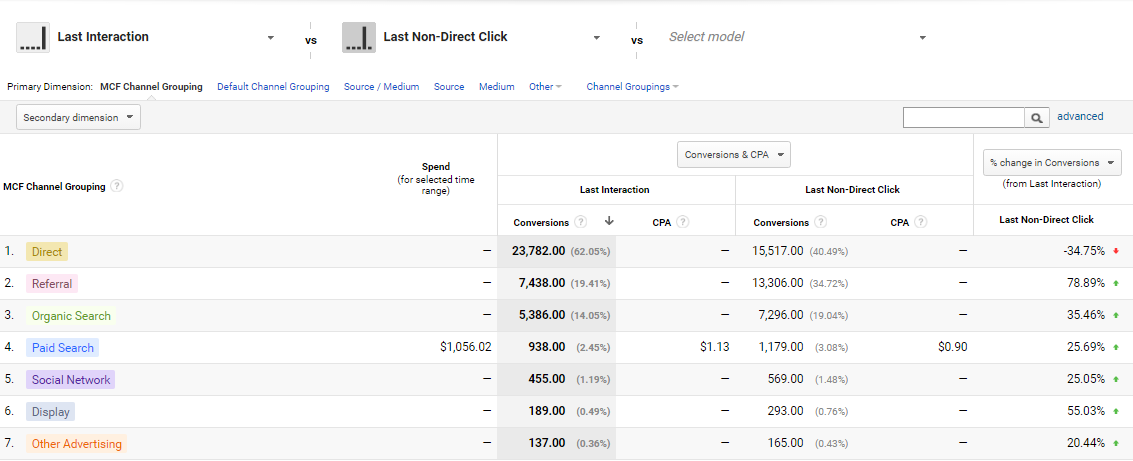
You can see how this model is affect the attribution for your revenue or goal conversion rates by using the Model Comparison report under Conversions -> Attribution.
Donovan breaks down the different models in his recent post.
Published: December 4, 2017
What Other Consequences Could This Have?
One tell-tale sign of last non-direct click (LNDC) attribution is campaigns showing up at unexpected times or places. Have you ever seen traffic from a paid campaign that ended months ago? Have you gotten questions about how an email could have sent traffic to a landing page that was not featured in that email? This confusion is probably a direct result of Google’s LNDC attribution model.
In addition, the LNDC attribution model can make it more difficult to identify traffic from dark social and untagged marketing campaigns. While you may expect all of this traffic to show up as direct in your reports, some of it may be credited to other traffic sources.
Why Google, Why?
There are a couple reasons, both good and bad, for choosing last non-direct click over last click attribution.
The Good
Last non-direct click attribution gives you credit for the long-term effects of your marketing campaigns. Many organizations, particularly those with long buying cycles, like to see these long-term effects.
In addition, last non-direct click attribution decreases the amount of traffic that is labeled “Direct” in your reports while increasing traffic to known sources of traffic. This can give you more actionable data when you are putting together your marketing strategy. It can be much easier to react to data about the performance of your email, social, or cpc campaigns than to the performance of direct traffic.
The Acquisition reports don’t necessary answer, “How did people find out about me today?” but rather answer, “Who should get credit for today’s session?” If Direct actually means someone came to us directly, then saying that their most recent session’s source isn’t that far of a stretch to say it deserves the credit. Particularly for awareness campaigns, this is helpful to say, “Give credit to the way they found out about us.”
The Bad
While last non-direct click attribution increases the amount of data you have on known traffic sources, this data can be misleading, hard to interpret, or raise questions that you just can’t answer. For example, did that user really click on my email link 4 months after it was sent, or are they just returning to the site directly? With last non-direct click attribution, we cannot answer that question.
The Ugly
By taking away credit from direct traffic and giving it to known sources of traffic, Google is subtly increasing the value of known sources of traffic. In particular, Google Analytics gives “extra credit” to your Google Ads campaigns. And let’s face it, Google will not complain about that!
Take a Deep Breath
While this news can be shocking, even to experienced Google Analytics users, it is not always bad news. In many cases, organizations really do want to see as much credit as possible given to marketing campaigns and other traffic sources that they can control. At the end of the day, it’s all about what makes the most sense for your company. Would you rather be able to drill down and see the exact path that all of your users take or do you want your acquisition reports to reflect longer term effects of your marketing efforts? By comparing traffic sources with the same yardstick, it’s still possible to compare them against each other.
Make it Stop!
Unfortunately, there’s no way to change the model that Google Analytics uses for its standard reports, however – you do have options! You can change how Google Analytics handles the last non-direct click attribution by adjusting how far back it will look for a previous session. Within the Admin section of Google Analytics, you can change the Campaign Timeout (under Property, Tracking Info, Session Settings). By default, this number will be set to 6 months. That means that Google will look back up to 6 months to find that last known source of traffic.
You can change this campaign timeout to be any length of time from 1 minute up to 2 years. If you are an organization with a longer buying cycle, you may want to extend the campaign timeout past 6 months. If your company has a shorter buying cycle or you want to see more information on “true” direct traffic, you may want to shorten the campaign timeout.
Warning – this is a serious change at the property level, so changing it will cause a shift in the data for all of your views moving forward. There are a lot of implications to consider before making a major shift like this.
For the full details about how this works and how it will affect your data, head over to Dan’s blog.
Published: December 4, 2017
In Conclusion
It is important to understand last non-direct click attribution and how it may be affecting your acquisition reports. Although this attribution model may lead to some unexpected data, it can also help you make better decisions about the effects of your marketing campaigns. After you have thought about what kind of attribution model will be most helpful to your marketing team, consider if you need to update the campaign timeout to customize Google Analytics for your organization!


