Are My Google Analytics Reports Being Sampled?

We’ve written about this topic before, but it still seems to haunt us … sampling. If you’re using Google Analytics Standard, we feel your pain. Let’s talk about why sampling happens, and how to know if your reports are affected.
When Does Sampling Happen?
Sampling can happen when you apply segments, secondary dimensions, or filter your Google Analytics reports. Whenever we modify our standard reports or create custom reports, Google has to query our data, which can lead to sampling. Basically, Google estimates the data based on a percentage of sessions. Jonathan wrote an awesome post that gets into the nitty-gritty of how accurate sampling is in Google Analytics.
By: Jonathan Weber
Published: March 3, 2016
The threshold for sampling is 500k sessions at the property level for Google Analytics Standard or 100M sessions at the view level for Analytics 360 for your date range. Sampling at the property level means that you can’t use filters on your views to limit the number of sessions.
How Do I Know If My Reports Are Being Sampled?
Google is constantly updating and improving the Google Analytics interface, and that includes sampling warnings. In the past, you may have noticed a warning banner in your reports that your data is based on a sampled number of sessions that are a percentage of total sessions.
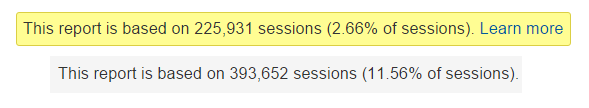
The sampling warning has since received a makeover. We now have the sampling shield that changes color when our reports are being sampled. You can find the shield icon next at the very top of your report next to the title. If your shield is green, you’re good! No sampling here.
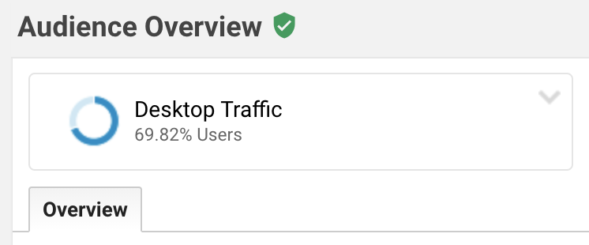
But if your shield is yellow, hover over it to see your sampling levels
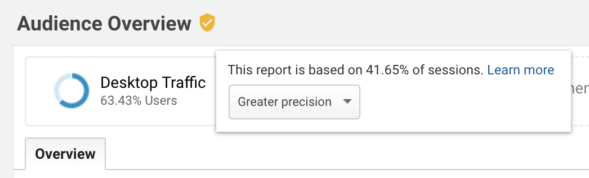
Flow Reports
The Flow reports (User Flow, Behavior Flow, Events Flow & Goal Flow) are almost always heavily sampled, even if you’re using Google Analytics 360. The sampling for these flow reports works differently than our other reports. The flow reports are always sampled at 100k sessions at the property level. You’ll find this warning banner at the top right of your Flow visualizations, under the date range.
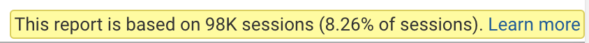
Data Studio
If your Google Analytics reports are being sampled, you’ll see this sampling in Data Studio, too. You can check for sampling in Data Studio under the bottom left-hand corner of your report. Normally, you will see a small footnote about when the report was run and a link to the Privacy Policy. If your report is being sampled, you’ll also see a link that says “Show Sampling.”

Clicking on this link will show you which widgets are being sampled and the sampling levels.
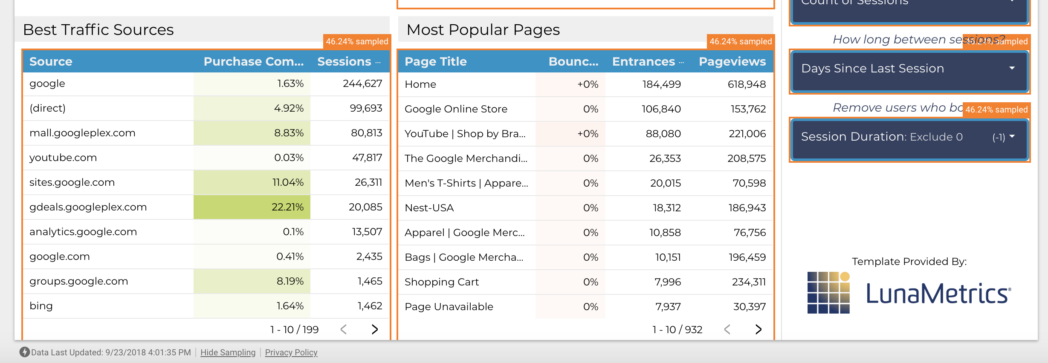
What Can I Do About Sampling?
Sampling can be a huge pain because it sometimes paints an inaccurate portrait of your data. If your sampling levels are a small percentage of your overall sessions, the data can be almost unusable.
If you’re looking for a quick fix, you can shorten your date range or try using standard reports. Try shortening your date range to fit within the sampling thresholds. If your data is still being sampled after shortening your date range, your company should consider Analytics 360.
You might also be able to find the data you’re looking for by using some of the built-in reports like Mobile Overview rather than applying segments. Check out our full list of ways to solve sampling.
Even Google Analytics 360 customers will still see sampling, but there are a number of 360-only options available to help address sampling, even when connecting to other platforms. Check out Unsampled Reporting with Google Analytics 360 for more details.


