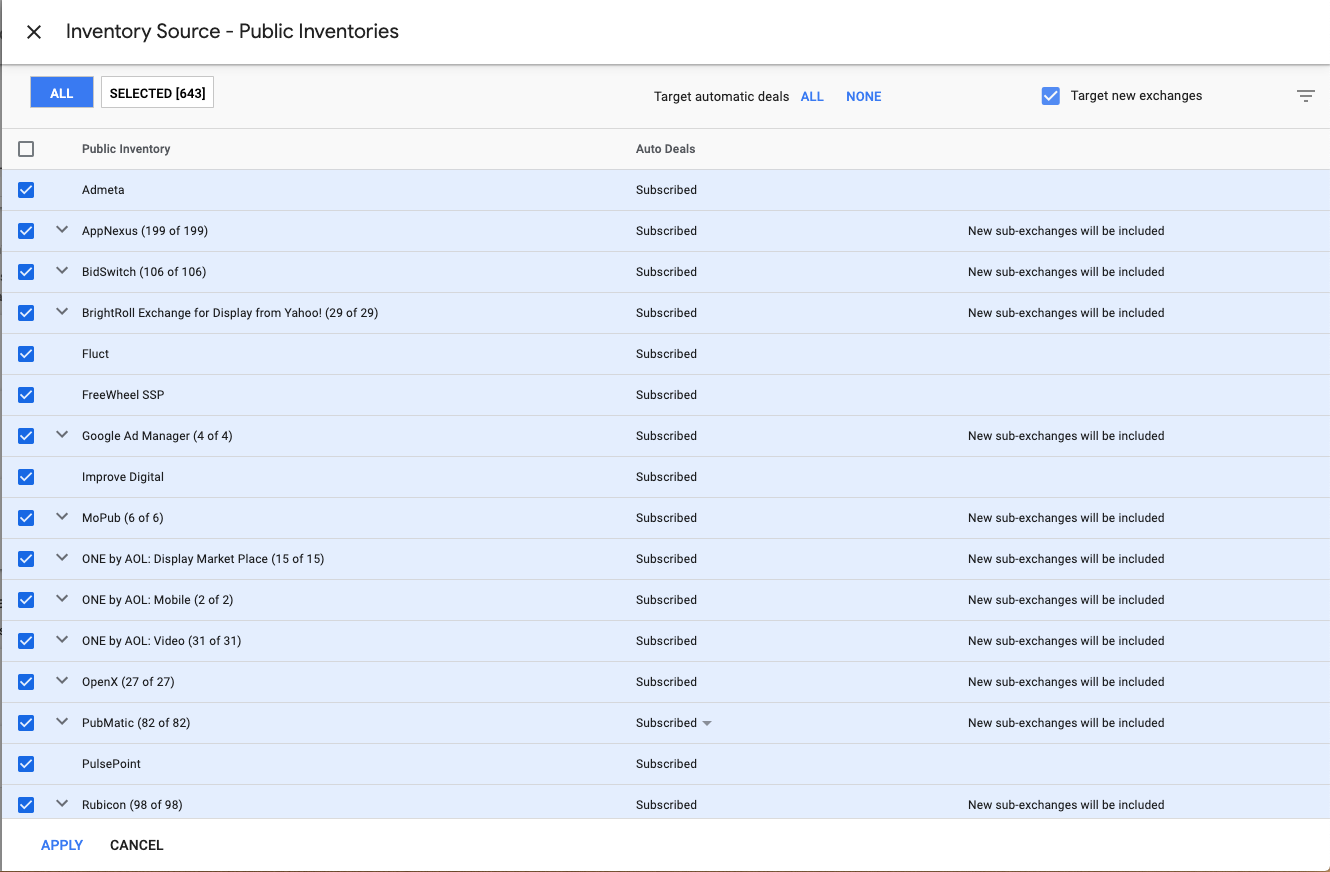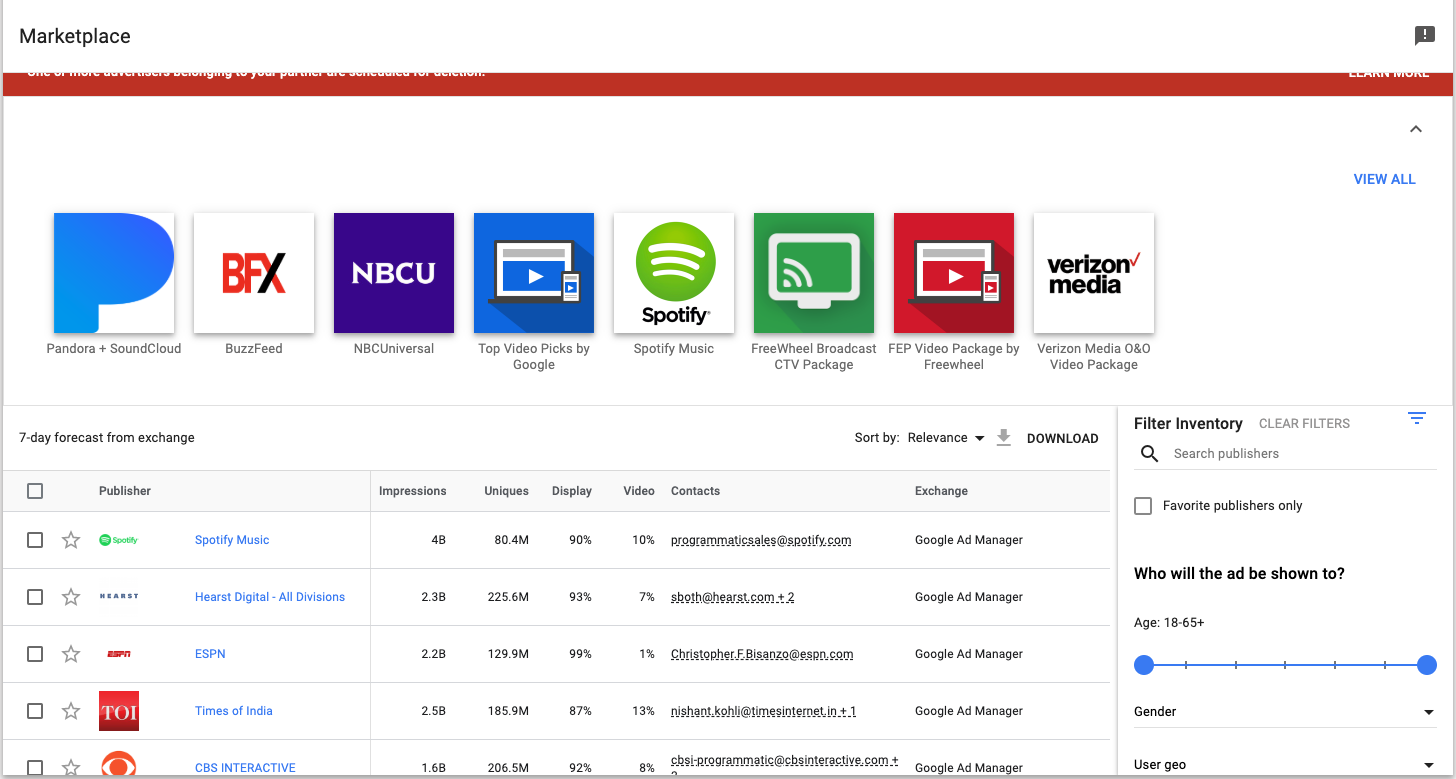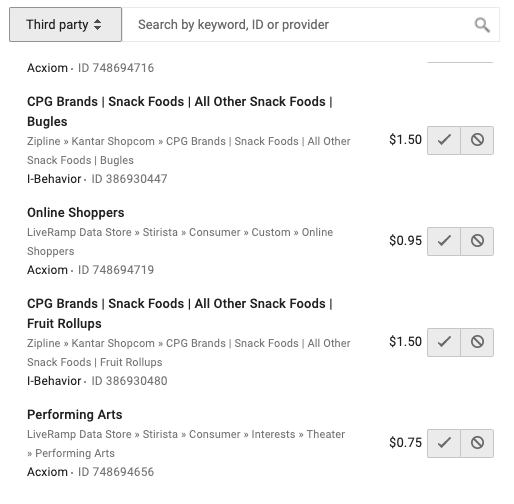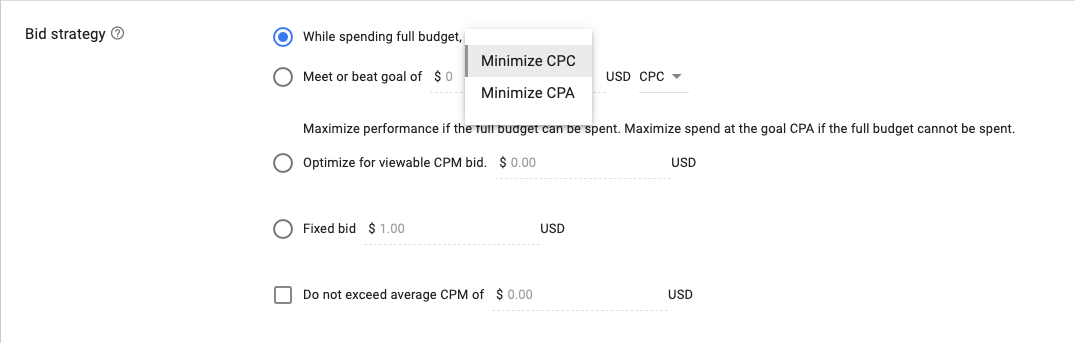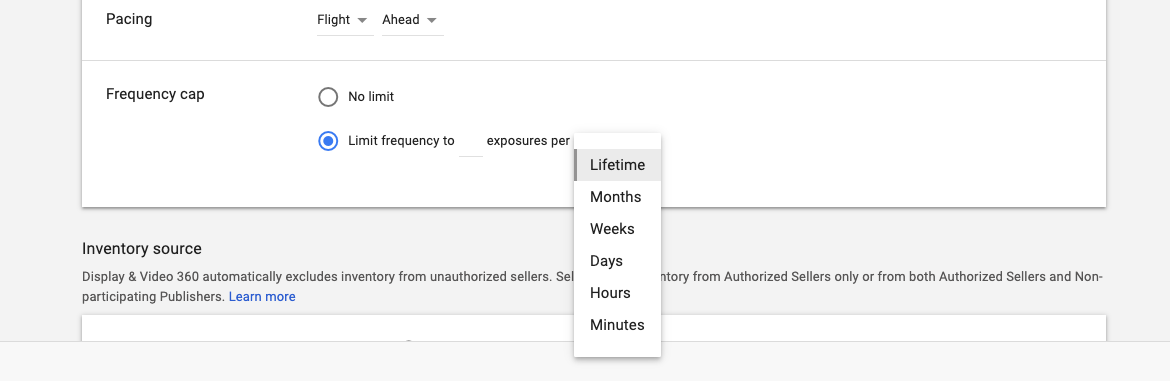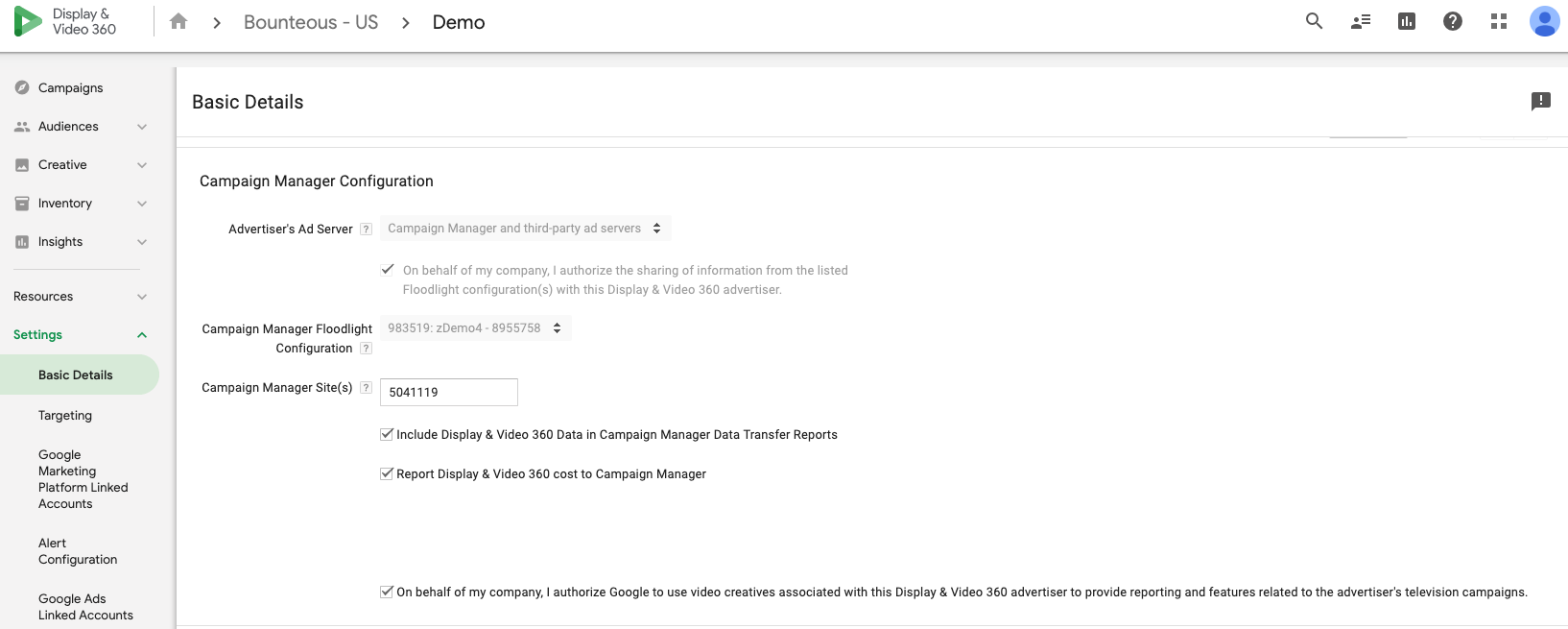What is Display & Video 360? Google's Enterprise Demand‑Side Platform
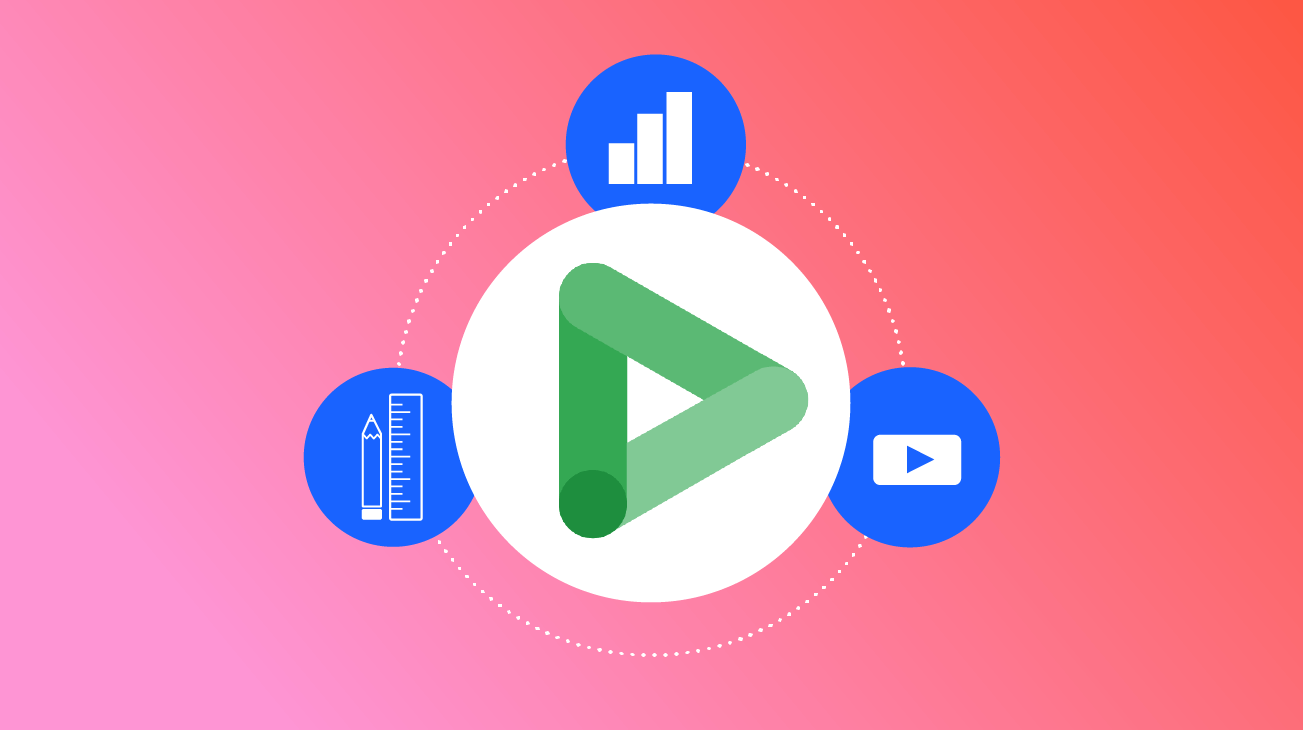
With just over a year since the launch of the new Google Marketing Platform, the world of Display & Video 360 (DV360) still remains untouched to many.
Google’s recent rebranding project is hailed as the beautiful and seamless integration of Bid Manager, Campaign Manager, Studio, and Audience Center, though the tool has still not quite taken off in some remote corners of the digital advertising world. A handful of larger agencies have adopted the tool, but the tool remains an untapped opportunity for the vast majority of smaller media-planning agencies and advertisers out there to this date.
We have taken the plunge, and are here to share some of the opportunities of this platform and why it should be added to your digital marketing mix ASAP. Designed as a single, integrated tool where creative, analytics, and media folks can all collaborate and execute end-to-end campaigns, DV360 holds up its end of the bargain with tons of unique and valuable features that will only grow to be more sophisticated with time.
Each of Display & Video 360’s four primary feature categories deserves their own deep-dive and research to be fully appreciated, but each can be imagined as a key pillar of the offerings DV360 provides.
Vast-Reaching Inventory
The largest draw to DV360 is the vast reach of inventory that can be easily accessed through the platform. Access to many ad networks and open exchanges (including the Google Display Network) give DV360 a reach unmatched by any Demand Side Platform (DSP). Advertisers can target as many or as few exchanges as they desire, but the point is that the open exchange of DV360 is unparalleled.
Beyond the vast depth and breadth of DV360’s inventory, advertisers can also get incredibly specific and targeted while also ensuring the reach of their ads by using the Marketplace section of the DV360 interface. By searching, sorting, and filtering based on a multitude of dimensions, users can quickly and easily find the right publishers and inventory for their respective campaigns. Better yet, users can RFP publishers directly from the Marketplace module and negotiate deals without leaving DV360.
All deal types are supported within Marketplace, whether it be in the form of a preferred deal, a private auction, or a Programmatic Guaranteed (PG) deal. PG deals are a DV360 exclusive, efficient way to streamline the direct buy process. By eliminating the need for manual processes such as tag exchanging, invoicing and IO signing, and troubleshooting discrepancies, PG is a game-changer for setting up deals with publishers. Negotiating these deal types can be handled almost completely within DV360.
Between the vast reach of numerous open exchanges and the granularity and control of dealing with premium publishers, DV360 offers all one could want and more when it comes to inventory.
Display & Video 360 Targeting Capabilities
Another major benefit of using DV360 is the expansive targeting capabilities that the platform provides. Yes, the usual suspects like first-party lists and Google affinity audiences are available and encouraged for use. Yes, typical targeting levers such as keywords, geo, demographics, and dayparting are available. But, the real value prop here is the targeting that differentiates DV360 from other DSPs and dedicated networks.
Google’s in-market audiences and affinity segments are useful in directionally targeting groups based on their online behaviors. Third-party data allows DV360 users to drill down to more pinpointed segments from large data providers such as BlueKai, Eyeota, and more.
There is no shortage of granularity available here: for example, targeting school superintendents rather than those interested in education, or targeting purchasers of Suave products rather than those interested beauty care. Advertisers have much more control and insight into WHO they are targeting with the availability of third-party audience segments.
Outside of audience lists, advertisers have many additional targeting levers that can be pulled within the DV360 interface. Google Active View makes viewability threshold targeting possible without using third-party verification software. Users can be targeted based on their device type, their connection speed, or their internet carrier. Brand safety targeting is robust and highly customizable.
The targeting possibilities within the DV360 platform are incredibly robust, making this a very obvious selling point for the tool.
Optimizing Campaigns in Display & Video 360
Once an advertiser has found the perfect inventory and narrowed down to the ideal audience for targeting, you’d think the work is done, right? Wrong. Any good media buyer knows the power and importance of monitoring and optimizing campaigns as they run! This brings us to a third benefit of the DV360 platform: it’s awesome campaign optimization capabilities.
Though different bidding strategies and optimization capabilities are not unique to DV360 by any means, the platform’s features allow for a unique experience of campaign control for a user. To start, Google’s smart bidding or automated bid strategies are quite powerful and surprisingly, quite reliable to what they say they will do.
For instance, a maximize CPC bid strategy will tell Google to spend your full budget, and get the most possible clicks in doing so. Conversely, a target CPA bid strategy will tell Google to do everything it can to maintain a CPA near your goal, even if it means not spending in full. Applying appropriate bid strategies in DV360 is essential to generating success and should be studied and tested heavily by all hoping to use the tool.
Another great example of optimization capabilities in DV360 is the level of detail that can be achieved with frequency capping. Per-day frequency caps are common in DSPs, but what if you wanted to control how many impressions a user can see in an hour? Or a week? Or a month? DV360 provides all of these options.
There are countless in-platform optimization opportunities designed to help you hit your branding and performance goals within DV360. Each allows for greater control and flexibility of your digital campaigns.
Display & Video 360 Integrations Possibilities
Provided by Google as one of the main solutions of DV360, I would be remiss to not include the integration possibilities that the platform is capable of. As mentioned, the tool’s main purpose was to become the one-stop-shop for all included parties in end-to-end campaign execution. By combining Bid Manager, Campaign Manager, Studio, and Audience Center into a rebranded, unified experience, integration is inherently the nature of Display & Video 360.
First and foremost, I cannot speak enough about the importance or seamlessness of the DV360/Campaign Manager relationship. The ability to directly connect a DSP to a cross-channel ad server is invaluable and incredibly time- and effort-saving.
Floodlight activities within Campaign Manager can directly be set as campaign conversion goals within DV360. Creative assets can be built out as placements in Campaign Manager and directly ported into desired advertisers and campaigns within DV360. Reporting is directly integrated and can track impressions within the DSP at any desired level or dimension. The DV360/DCM relationship is a huge selling point, and I would highly recommend incorporating it.
Beyond just Campaign Manager though, users are able to integrate directly with other powerful Google tools such as Google Analytics 360, where users can build and target first-party audience segments or directly monitor campaign insights. At a recent Google Display & Video 360 training we held in San Francisco, we heard continued questions around how the tools would work together — specifically about conversions would be added to their site. Luckily, with a direct connection to Google Tag Manager, Floodlight tags are easily pushed into the tool without any manual code copy-and-pasting. Once configured, results and impressions from Display & Video 360 are added to reports inside of Google Analytics, for easy reporting.
Creative users can integrate their workflows within Studio directly into DV360’s campaign and creative workflow. Advertisers can also set up direct links to a myriad of other tools such as popular third-party verification vendors, YouTube, Tag Manager, and more. More sophisticated analysts can leverage the Data Transfer 2.0 and Ads Data Hub services to port raw impression-level data from their campaigns directly into Google’s BigQuery for processing and analysis.
Integrations are plentiful within Display & Video 360, from Campaign Manager and Analytics to creative tools, data management platforms, and third-party verification.
Google Marketing Platform contains a powerful, integrated-by-nature display and video buying platform known as Display & Video 360 (DV360). DV360 is a one-stop-shop of a DSP which we highly recommend due to four major benefits that set it apart from the rest: Inventory, Targeting, Optimization, and Integration.