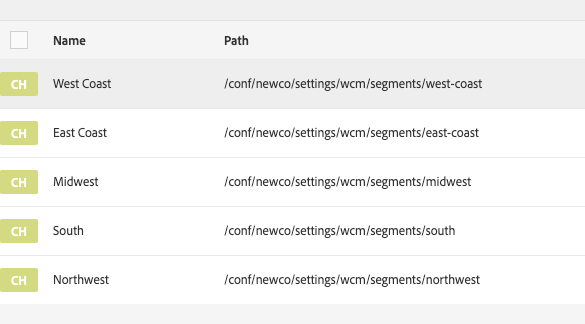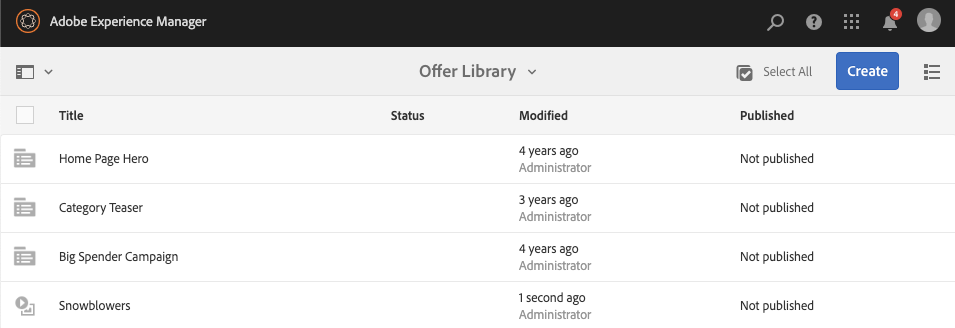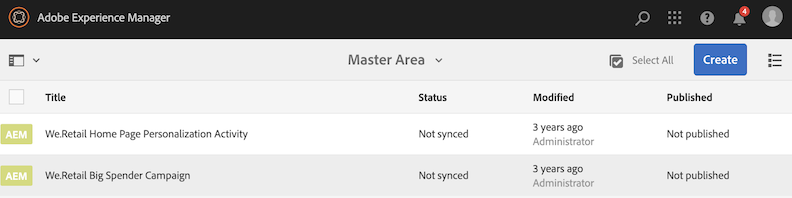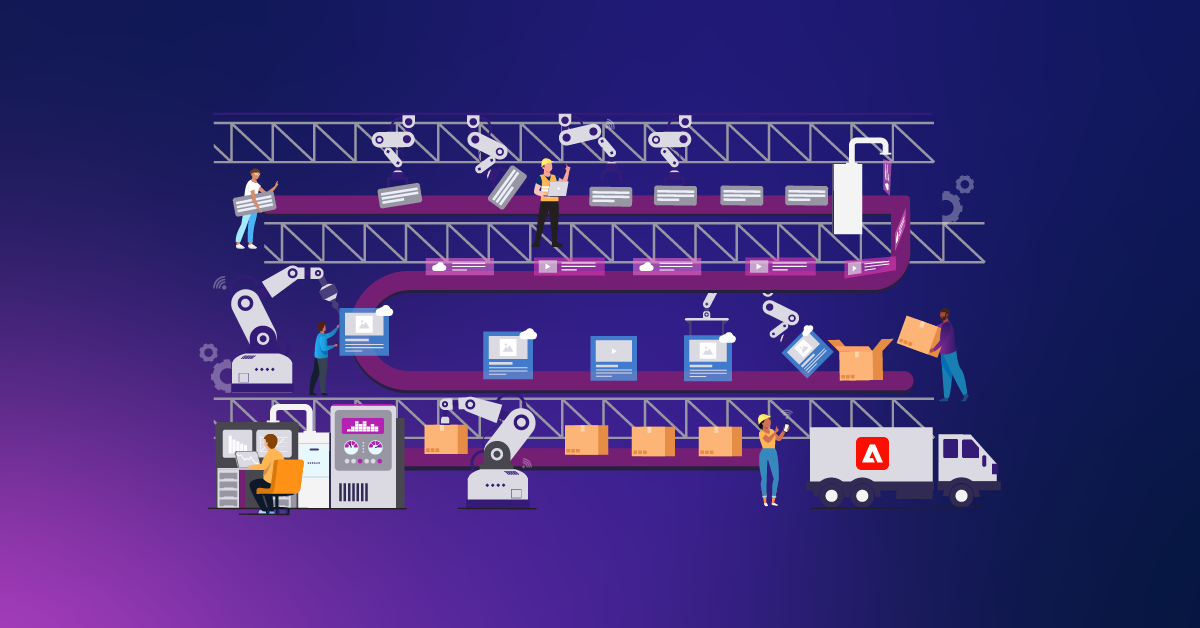Personalization with AEM: Talk the Talk Before You Walk the Walk

Welcome to the next phase of your digital marketing adventure, personalization! I’m sure you’re eager to get started serving up personalized experiences to your customers. But I would caution against diving right in.
The first thing you want to do is establish a common framework for describing personalization across your technical and non-technical resources as well as your project sponsors. This will help everyone understand that the work you're doing is solving problems that are worthwhile to both you and your customers. Additionally, it will greatly improve the effectiveness of any meetings or discussions around personalization.
While the concepts of personalization are similar across varying platforms, for the purpose of today’s blog, we’ll mainly be focusing on best practices with Adobe Experience Manager (AEM). This information is framed around AEM standalone personalization as opposed to using Adobe Target, but again, almost all the terminology should still apply across platforms unless noted.
Audiences (The Who)
Who are you personalizing for? This is generally referred to as segmentation when talking about personalization. Segmentation is the process of taking a subset of your users/customers with specific characteristics and grouping them together based on shared demographics.
For example, maybe your site asks your user for information on their location—you can then create an audience defined and segmented by their particular region in the U.S. We could then take it one step further and create an audience made up of all the states in the U.S. we consider to be the Midwest and target that audience with its own personalized experience.
Audiences don’t have to be mutually exclusive. Depending on how we define the groups below, it’s possible one user could belong to both the West Coast and Northwest audiences. For cases like this, you will need to consider what the priorities are for your audiences. You could bump up the priority for the Northwest audience so it’s considered first for personalization before the West Coast audience.
To create these segments and manage your audiences in AEM, you’ll want to follow the subsequent path, Home > Personalization > Audiences.
Offers (The What)
What do you want your audience to see? An offer as far as AEM is concerned is the same as a customized experience. It can be a literal offer (like a sale) or it can be a specialized piece of content (like a welcome message).
Let’s say that one of your website landing pages has a component that highlights three products. For a product listing component, you might want to show snowblowers for users that are part of the Midwest audience. Offers are probably the easiest part of the equation to understand as it represents the part that you actually see.
Consider where you’ll want to use an offer. If there are multiple pages/experiences that make sense to display the same offer, then create an experience fragment for reuse. Then in those activities, you can reference back to the same offer.
To view, setup, and manage offers, follow this path: Home > Personalization > Offers
ContextHub/Target (the When and How)
How will we determine when someone belongs to a specific audience? This is really just the tool that serves as the instrument for personalization. If using AEM standalone, then ContextHub is the personalization engine in AEM. This is where you create the logic to determine your audiences.
Maybe there are attributes available in cookies, session storage, or local storage (or any number of other places). ContextHub can be customized to inform the system where to look for these attributes so that when your pages load in AEM, it can determine if the end-user belongs to any of your audiences.
All of this logic can also be handled in Adobe Target if you have a license. Target really excels once you get to the level of suggesting recommendations. For example, when a customer views a particular product, you also may want to surface the most viewed products, or display products that similar customers purchased when buying the product being viewed.
With both ContetxtHub and Adobe Target, you’ll get some targetable attributes right out of the box, but even more so with the Adobe Target product. However, to get good mileage out of either solution, think about what custom attributes you want to target and the work that will need to be done to make those attributes available to both solutions.
Activities (Combination of Who/What/When/How)
Activities are what people are thinking about when they think about personalization on their site. An activity combines all of the previously mentioned building blocks to make a personalized experience. This is really the last piece to making personalization live on your site.
Once you’ve determined the specific building blocks, you combine them to make an activity. Using the previous example, you might combine the following into one activity:
- A Midwest visitor (who)
- Snowblower products (what)
- From November through February on any homepage view (when)
- Via ContextHub by looking at a state attribute on a customer cookie (how)
To create and view your activities, take the following path in AEM: Home> Personalization > Activities
Talking the Talk
Now that you understand how to talk to the talk, you can introduce anyone involved with personalization to this terminology. Once everyone is aligned, you can start discussing the activities, audiences, and offers that matter most to your business. You’re now ready to start diving into the actual implementation of personalization. Check out some additional resources below that can help with the execution.
Additional Resources: