Building a Content Supply Chain for Adobe Experience Cloud
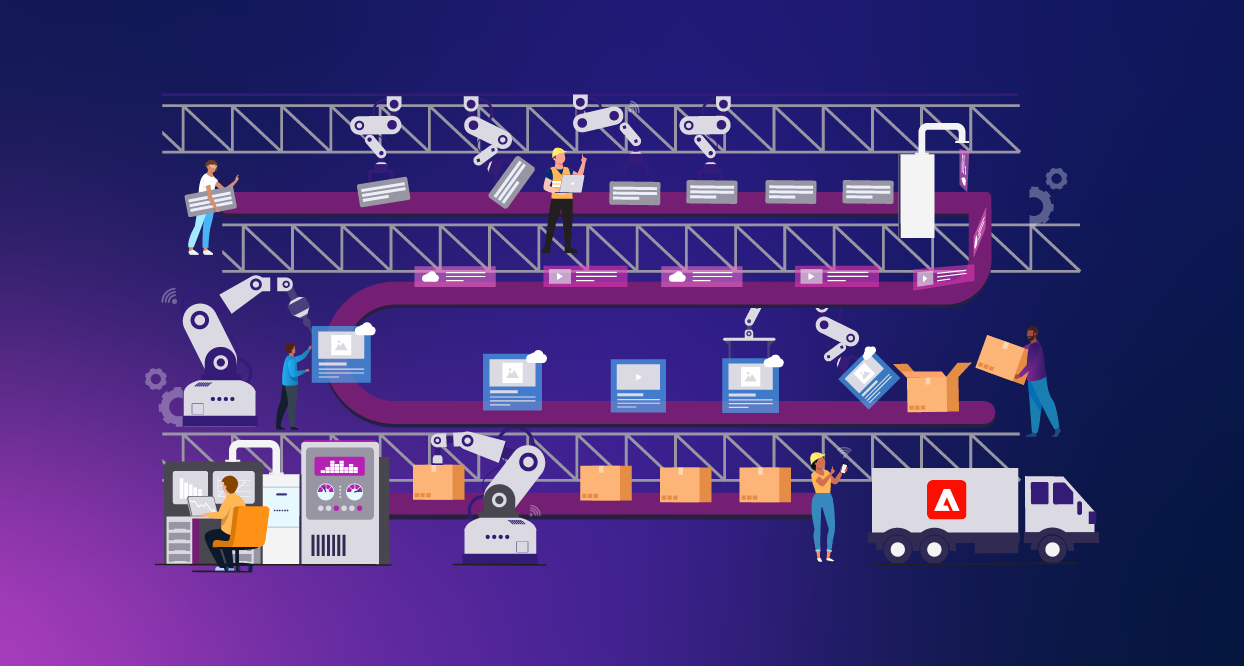
Digital content is no longer reserved solely for websites. Instead, the term encompasses the content flow throughout an omnichannel ecosystem. Tools that are more intuitive, more integrated, and more powerful are in development. At the same time, the economy is shifting, and companies want more value from their solutions, while consumers continue to demand more content. According to a survey conducted by Adobe, demand for content has doubled over the past two years, and in the next two years, we can expect demand to grow five-fold. Companies are charged with responding to these new demands by generating more content than ever, which requires a systematic content supply chain process involving several key stakeholders in an organization.
While the content supply chain process has been around for years, it's often disjointed by technologies that don’t integrate well with each other. Let’s examine how to use Adobe Experience Cloud to build a streamlined content supply chain, and which parties are involved in each step of the process.
When we talk about Adobe’s Content Supply Chain solution, we’re referring to the tools and processes necessary to take content ideas from planning to execution - creating great customer experiences by producing high-quality content, governance to help meet brand standards, and execution to help deliver that content to customers via our website and marketing channels.
Planning: Laying the Groundwork for Strategic Content
The first step of the content supply chain process is planning, which is initiated by marketing teams and project managers. To fully implement a solid content supply chain process, it’s imperative to set goals and understand what you’re trying to achieve. Driven by project managers, this step requires inputs from marketing teams. Once requirements, budgets, and timelines are in place, the plan can be set into action.
Project managers create projects for end-to-end campaign planning in Workfront where they provide timelines, organization, and prioritizations. They then assign the tasks to the correct creative resources.
In Workfront, teams can create projects from templates. You can create a new template or use existing templates to make the project plan creation easy. The simplest way to add additional templates is to install a new blueprint. If you are mainly focused on digital asset production, the “Digital Asset Production” blueprint can help you get started.
Production: Innovative Content Creation
In the production phase, the creative team creates the assets that will be used in your campaigns and websites. Workfront is natively integrated with Adobe’s Creative Cloud, including Photoshop, InDesign, Illustrator, Premier Pro and After Effects. When creatives are creating in these applications, they can see tasks, comments, and timelines without having to leave the context of the application.
Alternatively, creatives can use Adobe Express, which provides Creative Cloud native integration as well as collaboration tools built in so that you can create, share, and review content in one place.
Outside of the natively-integrated applications, there are several other options for editing assets. Things like metadata and taxonomy can be changed directly in AEM Assets. With Adobe Firefly, you can enable creatives to generate images using AI. If you don’t want to create your own images you can also use Adobe Stock, directly integrated with Adobe Experience Manager Assets.
However you decide to create or generate your creative assets, you’ll need governance to ensure the assets meet the requirements. Once assets are created, they should go through an approval workflow process with iterative changes until the desired result is achieved. In Workfront, this approval process is defined under “Processes.” After assets have been routed through the approval process, assets can be shared to Adobe Assets as they are approved for use by the delivery team.
Delivery: Effective Content Distribution
The delivery phase is delivering the content you created to your channels. Once assets are approved for use, content authors can use them to author pages in AEM Sites or create campaigns in Adobe Journey Optimizer or Marketo. As pages use the assets, they can also benefit from going through an approval process before they are published.
If you need to share assets with agencies, channel partners, and external teams, Adobe Brand Portal and Adobe Asset share are good options.
If you’re looking for on-demand media generation, Dynamic Media is another option.
Dynamic Media works seamlessly with Adobe Experience Manager and can be used to dynamically size images and videos based on display size. It has a smart crop feature, as well as an API to manipulate images. It also comes with a set of viewers which provide ways of performant zoom of ultra high quality product imagery, flyouts, 360 views, and hotspots.
A Content Supply Chain That Meets the Moment
So how does it all come together? As a more practical example, we recently partnered with an Industrial company to adopt an end-to-end Content Supply Chain solution by implementing Adobe Experience Manager and Adobe Workfront. By introducing a standard process across experience, content, and education, our client can now decommission several of their previous platforms while automating processes, leading to greater efficiencies and cost savings.
Combining these Adobe products together makes it easier than ever for businesses to manage content, streamline releases, and improve integrations. With Adobe’s content supply chain leveraging Creative Cloud, Adobe Workfront, and Adobe Experience Manager, creators, content authors, and marketing can work together through defined workflows to improve content accuracy and velocity.


