Comparing Google Analytics 360 And Google Analytics
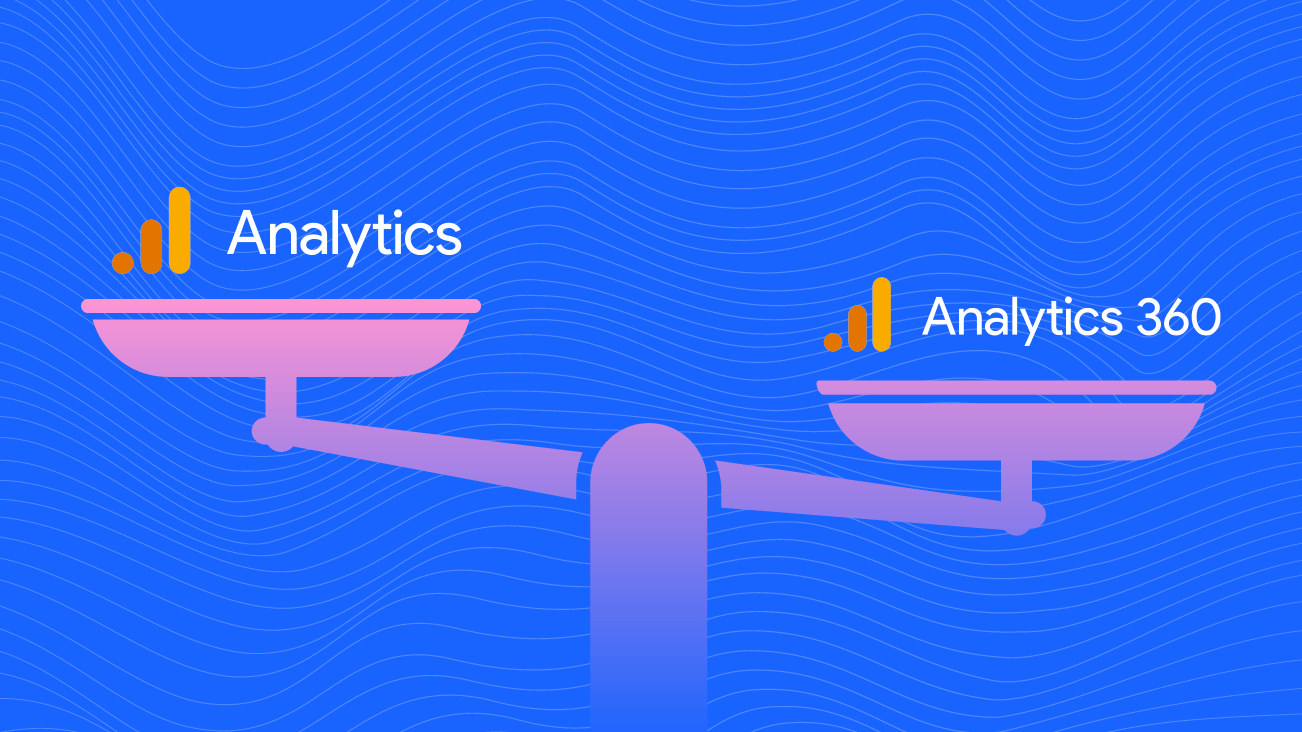
Google Analytics comes in two flavors - the free version that most people have come to love and the enterprise version, Google Analytics 360. The free version is great for many use cases, but for companies that need increases in data limits, turnkey data integrations, and advanced reporting and attribution, Google Analytics 360 may be the better choice.
People often ask us, “what’s the difference between the standard, free version of Google Analytics and what you get with Google Analytics 360?” For those looking for a handy download, we've got you covered with our Google Analytics vs Google Analytics 360 comparison! We've also broken it down into simple-to-understand categories below, packed with deep links to other posts that we have about enterprise features and benefits.
More Data Collection
Both versions of Google Analytics enable you to collect data from websites, mobile apps for iOS and Android, and from custom data sources via the Measurement Protocol. GA360 has much higher limits on the amount of data that can be collected, with a tiered set of limits starting way, way higher!
It also has additional slots for custom data (custom dimensions & metrics) and more flexibility in organizing your data through higher limits on the number of properties and views you can have within an account.
GA360 customers can also create Roll-up Properties, which allow you to combine data from multiple properties together (great for large organizations with collections of websites to avoid multiple sets of GA code to enable rolling up sites together).
Importing Data and Product Integrations
GA has a variety of integrations with Google advertising platforms – you’re probably already familiar with the Google Ads integration. This is a two-way integration which both imports data from Ads to Analytics (bringing in cost and impression data), as well as allows the export of remarketing audiences based on Analytics data to Ads.
GA360 includes these features for Google Ads as well as for enterprise advertising products Display & Video 360, Campaign Manager (formerly DoubleClick for Advertisers), and Google Ad Manager.
For the first time last year, Google also introduced fully supported integrations with a non-Google partner in partnership with Salesforce, and integrations for Salesforce Sales Cloud and Salesforce Marketing Cloud.
In addition to those direct integrations, GA allows importing data from custom data sources, including advertising cost data, product or content data, and more. GA360 enhances this with a feature called query-time import, meaning we can look at historical data in reports alongside the newly imported data, even if we’ve changed or updated the import after the data was originally collected.
Reporting Improvements
By and large, GA360 shares the same table of contents of reports as GA (although with expanded opportunities, given the additional data collection and import capabilities described above). However, it does offer several additional tools.
The (new, shiny) feature in this category (in beta for GA360) is the Advanced Analysis tool, which allows for some easy drag-and-drop data exploration. (Think custom reports, but more flexible and oriented around discovering patterns in data rather than providing canned reports.)
One additional enhancement is in the area of attribution modeling. The standard attribution modeling tool can give some formula-based models for attributing conversions to channels (like first-touch, last-touch, time decay, etc.). But which of those is the “right” model? GA360 includes a data-driven attribution model, which actually uses an algorithm on your data to understand where different channels make the most impact.
There are also enhanced custom funnel reporting options for GA360 clients, enabling better flow reporting for on-site actions across users and sessions. This is great for visualizing multiple conversion paths through your website!
Combating Sampling
Just like GA360 allows you to collect more data, it also is designed to deal with large volumes of data better in reporting. As a reminder, when you request an ad-hoc report (a report that Google Analytics hasn’t already pre-calculated, such as a custom report or a segment applied to a standard report), if the data exceeds a certain number of sessions, Google Analytics employs sampling to achieve answers quickly.
GA360 raises the limits for sampling to be much (much!) higher, so you’re less likely to run into sampling as you explore your data. Another huge benefit, they’ve moved sampling to the View level, which means you can help reduce sampling in the interface by adding View filters, no website changes required. If you are still hitting sampling, GA360 also has a number of additional tools to prevent or eliminate sampling, like Custom Tables (to pre-aggregate commonly-used custom reports or other sampled data) and the ability to generate completely unsampled reports. Read more about how to access unsampled data!
APIs and Google BigQuery
Google Analytics has a variety of APIs for reporting and configuration. Again, the differences here are mainly in retrieving large volumes of data—such as unsampled reports. Implementing Custom Tables will help to reduce sampling, even when pulling the data out of Google Analytics to use in another platform.
GA360 also allows hit-level data to be automatically passed from Google Analytics into Google BigQuery, Google’s big data storage, and querying tool. This allows more complex analysis or can act as a conduit for exporting more granular data into a data warehouse. For companies looking to answer challenging questions with their data, like defining the customer journey, looking at user behavior across sessions, or joining together external data sources, Google BigQuery is the tool you’ll be most excited about.
Working With a Google Analytics Sales Partner
Last but certainly not least, when you purchase GA360 through a reseller like Bounteous, we work with you to make sure you get the most value out of the Google Marketing Platform, with Google Analytics 360 at its core. At a minimum, you get a contractual service-level guarantee about the availability of Google Analytics and a support analyst to call or email with questions and problems.
In addition to purchasing the subscription to Google Analytics 360 from Bounteous, we work with you to discuss upfront strategy and guidance, full-service implementations, and we can back up our services with ongoing analysis and customer support. As expert Google Analytics trainers, we can help with internal adoption and corporate buy-in, and ultimately success with the product, through onsite training that we can customize for your organization and our implementation.
As an added perk, Google Analytics 360 clients often get early access to beta programs and product feedback.
In Summary
The main differences between the standard and enterprise versions of Google Analytics deal with handling larger volumes of data, in collection, integrations with GMP and Salesforce products, unsampled reporting, and export to BigQuery. Access and download the one-sheeter here for a handy reference guide!


